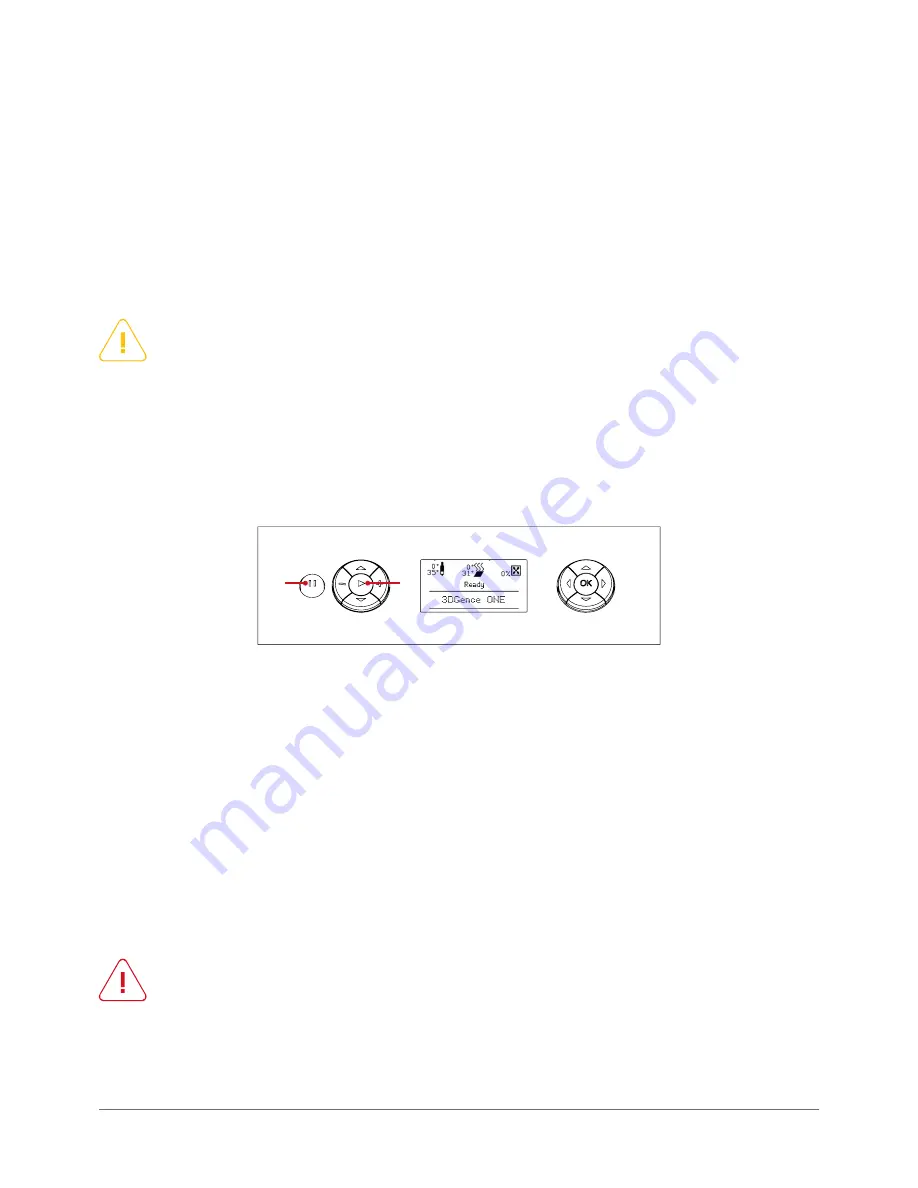
18 | 3DGence ONE
Function of buttons (fig. 16):
1. Upwards table adjustment button, one click moves the table by 0,025mm, which enables adjusting the height of the
table during printing (the button is active after referencing Z axis).
2. Add filament button (active after the hotend reaches 185°C). Allows control of feeding the material during printing. The
button allows to fill the unfinished spaces/losses on individual layers or fill up the print head before the commencement
of printing.
3. Downwards table adjustment button, one click moves the table by 0,025mm, which enables adjusting the height of the
table during printing (the button works after referencing Z axis).
4. Filament recognition button (active from 185°C). Allows removing material from the head.
Applies to PLA material, in the case of ABS, set hotend temperature to 240°C to use quick access keys.
WARNING:
Buttons in point 2 and 4 are to be used after the head has warmed up to the temperature recommended by
the manufacturer of the material. If not used properly, it may cause damage to the hotend.
3.2. PAUSE and START buttons
To increase functionality and facilitate the use of the printer, 3D Gence ONE unit has been equipped with
PAUSE
button
(fig. 17) (1) that has the following functions:
• a single-press will stop the printing process,
• a double-press will hold the printing process and the departure of the nozzle to X and Y axes base position.
This function allows modifying the printed object e.g.: inserting a cap (or other object) to a specially prepared socket
and further printing on the surface of the inserted object, changing the color of the filament, or, if the printing material
runs out, replacing an empty spool. However, for the replacement of printing material it is recommended to use filament
replacement guide
„Filament change”
from the MENU. Note that the added objects cannot protrude beyond the currently
existing printing surface; otherwise the head can collide with the added object and be damaged.
When changing the printing material, it is recommended to hold the printing process at the stage of printing the filling,
which reduces the risk of possible defects on the surface of printing model.
WARNING:
Always wear protective gloves for any manual operations within the working area.
To resume the printing process press START button (button 2, fig. 17), regardless of whether PAUSE button was pressed
once or twice.
2
1
Fig. 17. 3DGence ONE navigation panel:
1. PAUSE
2. START
Содержание ONE
Страница 1: ...USER MANUAL 3DGence ONE ...
Страница 2: ......
Страница 59: ...3DGence ONE 59 version 1 0 08 2017 ...
















































