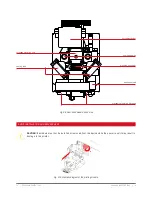80 | 3DGence INDUSTRY F340
Notice: click save button after introducing any adjustments.
c) Print the offsets calibration model once again and visually inspect the printout:
• lack of rifts - the printing module calibrated properly
• occurrence of rifts between materials - necessity of another measurement with use of feeler gauge and calibration
of the printing module – point B
Example:
In order to verify XY offsets the DUAL-OFFSET-TEST.gcode was printed:
The width of rafts within both axes was measured on a printed model, the result: 0,6 mm in X axis and 0.4 mm in Y axis.
Complying to the axes turnaround, the user should set the offset to -0.6 mm for the X and -0.4 mm for the Y, then save
the adjustment.
Rys. 41. Exemplary offsets calibration.
0,4 mm
0,6 mm
Y
X
Содержание INDUSTRY F340
Страница 1: ...USER MANUAL 3DGence INDUSTRY F340 ...
Страница 2: ...2 3DGence INDUSTRY F340 ...
Страница 16: ...16 3DGence INDUSTRY F340 Fig 12 3DGence INDUSTRY F340 right view 15 USB A port 16 USB B port 15 16 ...
Страница 39: ...3DGence INDUSTRY F340 39 version 1 0 07 2017 ...
Страница 43: ...3DGence INDUSTRY F340 43 version 1 0 07 2017 ...
Страница 86: ...86 3DGence INDUSTRY F340 ...
Страница 87: ......