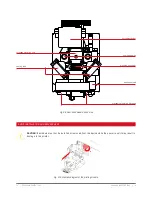68 | 3DGence INDUSTRY F340
6.2 Setting edition window
After you have selected the Custom Profile, a window displays where you can modify the settings.
1. Setting edition window.
2. Pages where you can change the settings.
3. Profile import, the window opens up automatically during start-up.
4. Profile saving and activation, window closure.
5. Profile export.
6. Change cancellation, no profile activation, window closure.
The Print Profiles obtained by modifying advanced settings may be shared freely. Please note that the profiles created by
means of different software versions may not be compatible. In such circumstances, please verify the print settings as
this may entail the risk of machine damage or print quality deterioration.
The profiles may be shared also with the producer
via the service request form. If the user has created a profile for any
non-certified material, the activities aimed at certifying such a material will be initiated to incorporate it with official
profiles. If the user has improved the quality of printing on the material, the producer will also initiate activities to update
the official profiles to include such changes.
6.3 Profile sharing
Содержание INDUSTRY F340
Страница 1: ...USER MANUAL 3DGence INDUSTRY F340 ...
Страница 2: ...2 3DGence INDUSTRY F340 ...
Страница 16: ...16 3DGence INDUSTRY F340 Fig 12 3DGence INDUSTRY F340 right view 15 USB A port 16 USB B port 15 16 ...
Страница 39: ...3DGence INDUSTRY F340 39 version 1 0 07 2017 ...
Страница 43: ...3DGence INDUSTRY F340 43 version 1 0 07 2017 ...
Страница 86: ...86 3DGence INDUSTRY F340 ...
Страница 87: ......