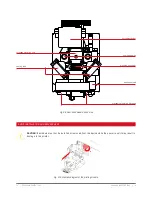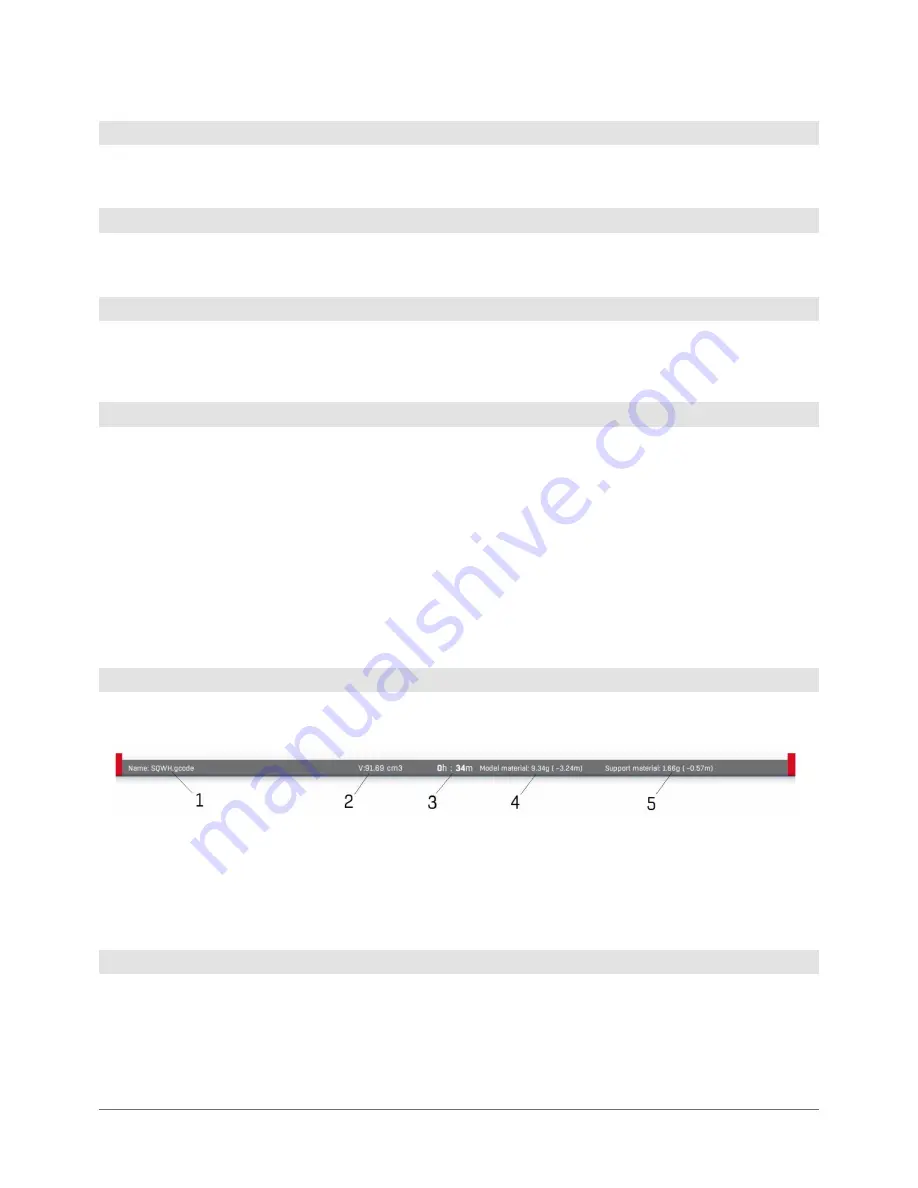
66 | 3DGence INDUSTRY F340
The options are identical as the ones in the main software interface.
The slider enables the user to preview any layer of the active model.
In this mode the button is used for returning to the main interface. After returning, it will be possible to edit the model and
settings but before you continue you will have to prepare the .gcode file again using the Prepare to print button.
The model view in this mode enables to preview of the printout in the form of paths, arranged in the 3D printing process
for you particular model. The preview presents the entire model as a mesh and the last 3 layers as the simulated tool
paths. Using the active layer change option you can preview earlier model layers. Last layer is previewed by default.
• grey – the model,
• blue and black – supports,
• red – preview of selected layers.
The preview is used to check if the model will be printed correctly. For example, if the entire large model rests solely on
a few square millimetres of its base, it is likely to overturn in the course of printing. In such circumstancesyou should go
back to the main interface and increase the amount of supports generated.
In this mode the status bar displays the following information:
1. Model name or the automatically generated name for a group of models.
2. Total model volume.
3. Anticipated printing duration.
4. Anticipated consumption of the model material.
5. Anticipated consumption of the support material.
This enables the user to save the model as .gcode executable file which will be used by the 3D printer. After you select
this button, a message will appear, allowing the user to choose location and a file name. If you use more than one model,
the name will be generated based on the current date and time.
5.1 View options
5.2 Options for previewing layers
5.3 Undo button
5.4 .gcode file preview
5.5 Status bar
5.6 File saving button
Содержание INDUSTRY F340
Страница 1: ...USER MANUAL 3DGence INDUSTRY F340 ...
Страница 2: ...2 3DGence INDUSTRY F340 ...
Страница 16: ...16 3DGence INDUSTRY F340 Fig 12 3DGence INDUSTRY F340 right view 15 USB A port 16 USB B port 15 16 ...
Страница 39: ...3DGence INDUSTRY F340 39 version 1 0 07 2017 ...
Страница 43: ...3DGence INDUSTRY F340 43 version 1 0 07 2017 ...
Страница 86: ...86 3DGence INDUSTRY F340 ...
Страница 87: ......