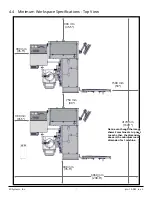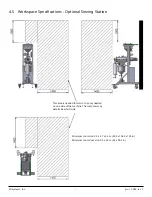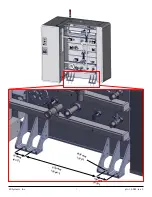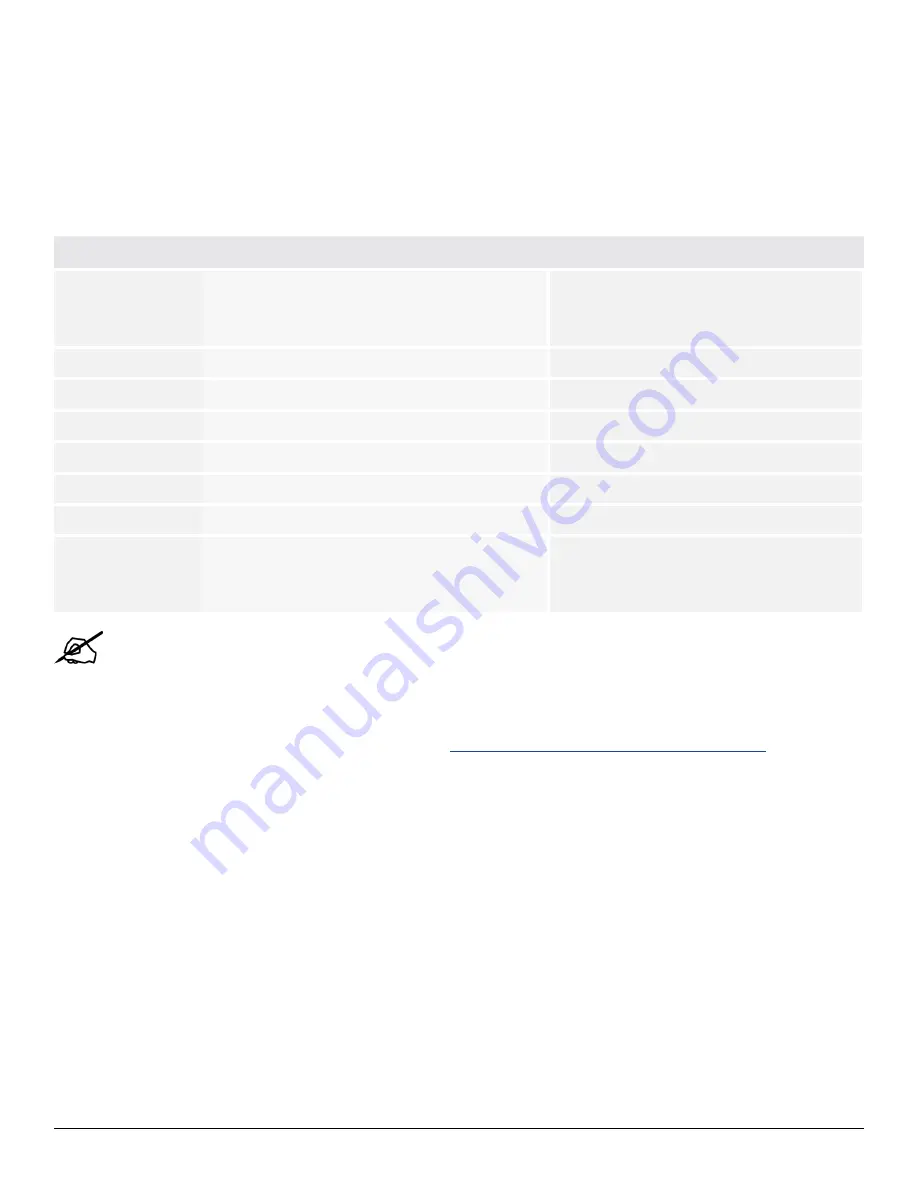
3D Systems, Inc.
33
p/n: 15-D99, rev. C
7.3 Client Workstation Requirements
Before a part can be built on the printer, the build data file must be saved or exported to the industry-standard .stl file format,
and submitted over the network (or flash drive or cable). The software package shipped with the DMP Flex 350 contains client
software, which is installed on each users’ workstation. This allows the user to select, preview, and submit jobs, as well as
manage the build queue (for designated administrators).
Prior to installing the software, ensure that each workstation meets the following minimum specifications. The specifications
described represent a 3D Systems tested minimum “baseline” configuration for using the client software. Although the client
software will run on less powerful computers, meeting the minimum recommended configuration will ensure acceptable
performance.
MINIMUM REQUIREMENTS
RECOMMENDED
Operating system
Windows 7 (64 bit)
Windows 8 (64 bit)
Windows 10 (64 bit)
Windows 7 or 10 (64 bit)
CPU
Intel or AMD processor with a minimum of 2.0 GHz
Multiple core processor
RAM
8 GB
32 GB or more. Large jobs can r32 GB
Hard drive
25 GB of free space
SSD hard drive. 50 GB of free space
Graphics
OpenGL 2.1 and GLSL 1.2 enabled graphics card
NVidia or AMD GPU with 1 GB of RAM or more
Network
Ethernet network infrastructure with TCP/IP protocol 1 or 10 Gigabit ethernet
Screen resolution
1280 X 960
1600 X 900 or higher
Other
Microsoft .NET Framework 4.6.1 or higher
Keyboard
3 button mouse with scroll
Note: Having a client workstation is not strictly needed as the DMP server can double as a client workstation.
7.4 3D Connect
This printer is 3D Connect capable. For more information, visit
https://www.3dsystems.com/software/3d-connect
7.4.1 Requirements
• Equipment Supplied by 3D Systems: 3D Connect Adapter with international power converters
• Equipment to connect a machine (not included in box): Cat5 Network Cable
•
Dedicated port with a static IP address to be allocated and configured by customer’s IT department.
• The adapter must be network reachable by the printer that is to be installed
• The adapter will need external Internet access to reach analytic servers
• The adapter will require an electrical power outlet
7.4.2
Configuration
The 3D Connect adapter will need to be configured by 3D Systems or Service Certified partner using specific information from
your network environment. Please be prepared to provide the following information on the dedicated port to configure the
adapter:
• Dedicated Static IP Address
• DNS Server Name
• Subnet Mask
• Default Gateway Addresses
For more information on availability, please contact your salesperson or service provider at 3D Systems.
Содержание DMP Flex 350
Страница 1: ...DMP Flex 350 Production printer Facility guide Original instructions...
Страница 22: ...3D Systems Inc 18 p n 15 D99 rev C 3665 mm 144 3 4 2 Dimensions of Assembled System Top View...
Страница 28: ...3D Systems Inc 24 p n 15 D99 rev C 120 mm 4 72 120 mm 4 72 829 mm 32 64 35 mm 1 38...