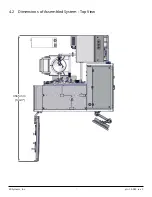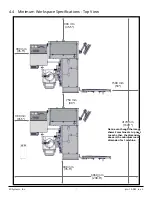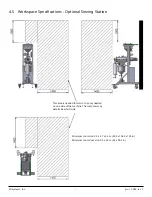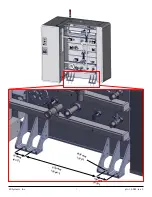3D Systems, Inc.
32
p/n: 15-D99, rev. C
7
NETWORK REQUIREMENTS
All DMP Flex 350 machines need to be connected via the LAN (company or separate production LAN) to the Machine Server
computer (named DMP Server). The server should be placed at a safe and clean location (i.e. not in the production hall).
All ethernet connections should be gigabyte capable with an RJ-45 connector.
7.1 Network Interface
The DMP Flex 350 system requires a gigabit Ethernet network connection to transfer print jobs from workstation(s) to the
printer. The printer works on networks running
TCP/IP only
. Each printer and server preferably has a
static
IP address on the
network. Additionally, each printer’s subnet mask and default gateway must be known and available to the 3D Systems Field
Service Engineer at the time of installation, and should also be known by personnel installing the client software.
Each printer and server preferably should have a static IP address on the network. They will need access either to the
appropriate subnet mask or the individual IP address of each printer to complete the workstation software installation, and to
enable access to any printer on the network.
Not all networks have TCP/IP installed. Make sure to have a network administrator check that TCP/IP are both installed and are
running as required
prior to the arrival
of the printer.
The DMP server preferably should have access to the Internet while being installed to speed up the installation.
7.2 Antivirus
The customer is responsible to create a safe network environment for the printers and DMP servers.
For more information on this subject, please refer to the DMP printer FAQ available on InfoCenter.
Содержание DMP Flex 350
Страница 1: ...DMP Flex 350 Production printer Facility guide Original instructions...
Страница 22: ...3D Systems Inc 18 p n 15 D99 rev C 3665 mm 144 3 4 2 Dimensions of Assembled System Top View...
Страница 28: ...3D Systems Inc 24 p n 15 D99 rev C 120 mm 4 72 120 mm 4 72 829 mm 32 64 35 mm 1 38...