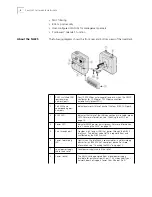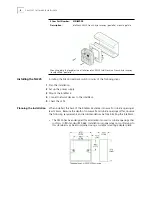16
C
HAPTER
1: I
NSTALLING
THE
I
NTELLI
J
ACK
2
Directly via DC power: For DC power, a 3Com local power supply (3CNJPSL sold
separately), can be plugged directly into the 225FX. The DC power supply can
plug directly into a standard power outlet.
Before you begin installation, determine which power option will best suit your
needs.
Mounting the NJ225FX
Before connecting the IntelliJack to the network, verify that the existing network
cabling is connected to an active fiber port. The IntelliJack includes mounting
brackets designed to fit into a number of different raceway and floor box designs
as follows:
CAUTION: Make sure that the proper wires associated with L and N are
appropriately plugged into the corresponding slots on the green connector that
will be associated with the labeled power receptacle on the unit. The unit may
be damaged otherwise.
Содержание IntelliJack NJ225FX
Страница 24: ...20 CHAPTER 1 INSTALLING THE INTELLIJACK ...
Страница 34: ...30 CHAPTER 2 INSTALLING THE CONFIGURATION MANAGERS ...
Страница 38: ...34 CHAPTER 3 USING THE LOCAL CONFIGURATION MANAGER ...
Страница 74: ...70 CHAPTER 4 USING THE CENTRAL CONFIGURATION MANAGER ...
Страница 86: ...Product Specifications 82 ...