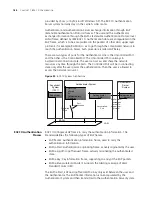178
C
HAPTER
10: RSTP C
ONFIGURATION
link. Note that, for an aggregated port, only the master port can be configured to
connect with the point-to-point link. After auto-negotiation, the port working in
full duplex can also be configured to connect with such a link.
You can manually configure the active Ethernet port to connect with the
point-to-point link. However, if the link is not a point-to-point link, the command
may cause a system problem, and therefore it is recommended to set it as
auto
mode.
By default, this parameter is configured to
auto
, namely in auto mode.
Set mCheck of the
Specified Port
RSTP is STP-compatible, so on a Switching network it does not matter if some
Switches are running STP and other Switches are running RSTP. In a relatively
stable network though the bridge running STP has been removed, the port of the
Switch running RSTP is still working in STP-compatible mode. You can use the
following command to manually configure the port to work in RSTP mode. This
command can only be issued if the bridge runs RSTP in RSTP mode and has no
effect in the STP-compatible mode.
You can use the following command to configure mCheck of a specified port.
Perform the following configuration in Ethernet Port View or System View.
Table 186
Set mCheck of the Specified Port
This command can be used when the bridge runs RSTP in RSTP mode, but it
cannot be used when the bridge runs RSTP in STP-compatible mode.
Configure the Switch
Security Function
An RSTP Switch provides BPDU protection and root protection functions.
It looks like 'flapping' refers to Spanning Tree reconfiguring its topology, which
may cause links to switch state.
For an access device, the access port is generally directly connected to the user
terminal, for example, a PC or a file server, and the access port is set to EdgePort
to implement fast transition. When such a port receives a BPDU packet, the system
will automatically set it as a non-edge port and recalculate the spanning tree,
which causes the network topology to reconfigure and may cause links to switch
state. In normal cases, these ports will not receive STP BPDU. If someone forges a
BPDU to attack the Switch, the network topology to reconfigure. BPDU protection
function is used against such network attack.
In case of configuration error or malicious attack, the primary root may receive the
BPDU with a higher priority and then lose its place, which causes network
topology change errors. Due to the erroneous change, the traffic supposed to
travel over the high-speed link may be pulled to the low-speed link and congestion
will occur on the network. Root protection function is used against such problem.
The root port and other blocked ports maintain their state according to the BPDUs
sent by the uplink Switch. Once the link is blocked or encountering a faulty
condition, the ports cannot receive BPDUs and the Switch will select the root port
Operation
Command
Set mCheck of the specified port
stp mcheck
Содержание 400 Family
Страница 12: ......
Страница 16: ...14 ABOUT THIS GUIDE ...
Страница 58: ...56 CHAPTER 2 PORT OPERATION ...
Страница 68: ...66 CHAPTER 3 VLAN OPERATION ...
Страница 98: ...96 CHAPTER 5 NETWORK PROTOCOL OPERATION ...
Страница 124: ...122 CHAPTER 6 IP ROUTING PROTOCOL OPERATION ...
Страница 156: ...154 CHAPTER 8 ACL CONFIGURATION ...
Страница 218: ...216 CHAPTER 11 802 1X CONFIGURATION ...
Страница 298: ...296 CHAPTER 13 PASSWORD CONTROL CONFIGURATION OPERATIONS ...
Страница 336: ...334 APPENDIX B RADIUS SERVER AND RADIUS CLIENT SETUP ...