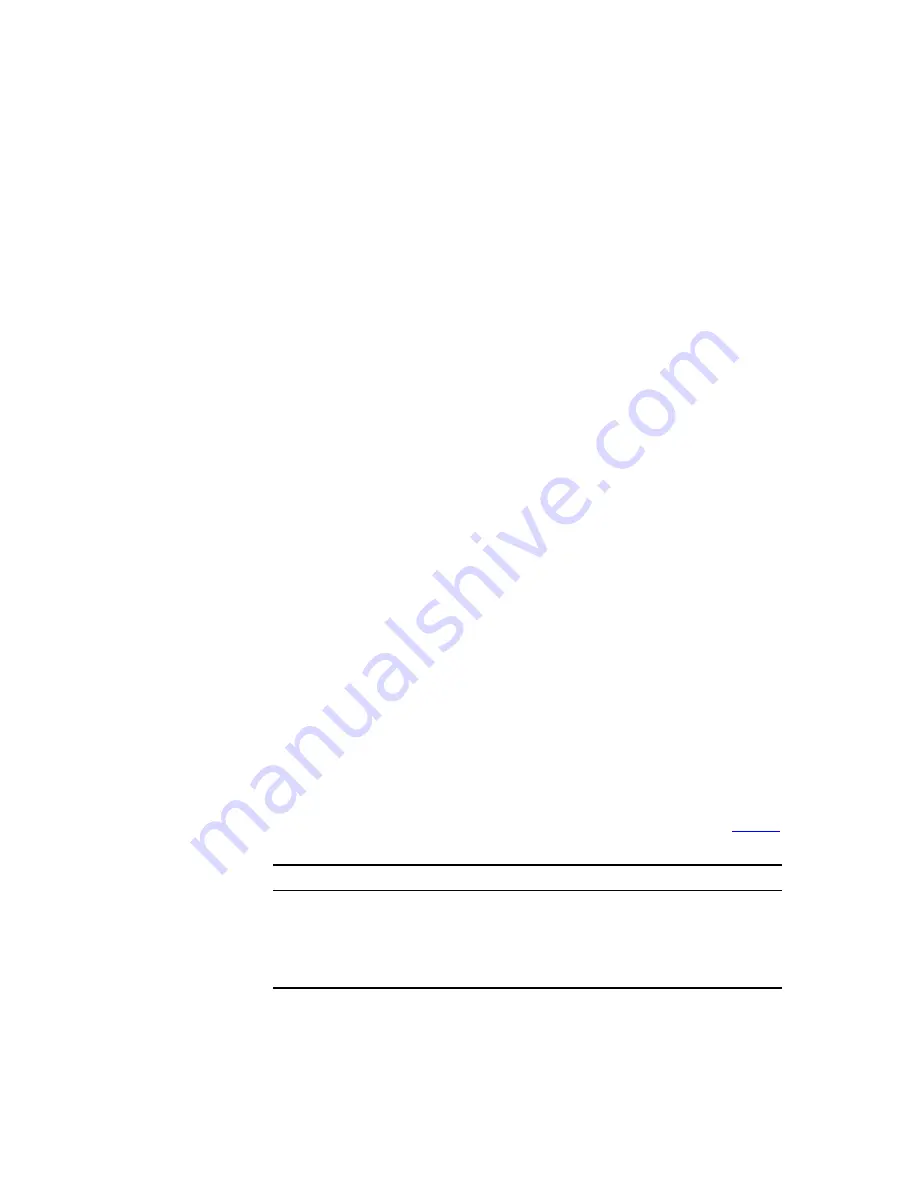
28
C
HAPTER
1: G
ETTING
S
TARTED
Features and Functions
of Command Line
Command Line Help
The command line interface provides full and partial online help.
You can get help information through the online help commands, which are
described below:
1
Enter
?
in any view to get all the commands in that view.
2
Enter a command with a
?
separated by a space. If this position is for parameters,
all the parameters and the corresponding brief descriptions will be listed.
[4500-EI]
interface ?
Aux
Aux interface
Ethernet
Ethernet interface
GigabitEthernet
GigabitEthernet interface
Loopback
LoopBack interface
NULL
NULL interface
Vlan-interface
VLAN interface
3
Enter a character string followed by a
?
, then all the commands with this character
string as their initials will be listed.
<4500>
p?
ping
4
Enter a command with a character string and
?
, then all the keywords with this
character string as their initials in the command will be listed.
<4500>
display ver?
version
5
Enter the first letters of a keyword of a command and press <Tab>. If no other
keywords begin with these letters, then this unique keyword will be displayed
automatically.
6
To switch to the Chinese display for the above information, perform the
language-mode
command.
Displaying Characteristics of the Command Line
The command line interface provides a pausing function. If the information to be
displayed exceeds one screen, users have three choices, as shown in
Table 6
.
History Command
The command line interface provides a function similar to that of the DosKey.
Commands entered by users are automatically saved by the command line
interface and you can invoke and execute them at any time later. The history
Table 6
Functions of Displaying
Key or Command
Function
Press <Ctrl+C> when the display pauses
Stop displaying and executing command.
Enter a space when the display pauses
Continue to display the next screen of
information.
Press <Enter> when the display pauses
Continue to display the next line of
information.
Содержание 400 Family
Страница 12: ......
Страница 16: ...14 ABOUT THIS GUIDE ...
Страница 58: ...56 CHAPTER 2 PORT OPERATION ...
Страница 68: ...66 CHAPTER 3 VLAN OPERATION ...
Страница 98: ...96 CHAPTER 5 NETWORK PROTOCOL OPERATION ...
Страница 124: ...122 CHAPTER 6 IP ROUTING PROTOCOL OPERATION ...
Страница 156: ...154 CHAPTER 8 ACL CONFIGURATION ...
Страница 218: ...216 CHAPTER 11 802 1X CONFIGURATION ...
Страница 298: ...296 CHAPTER 13 PASSWORD CONTROL CONFIGURATION OPERATIONS ...
Страница 336: ...334 APPENDIX B RADIUS SERVER AND RADIUS CLIENT SETUP ...
















































