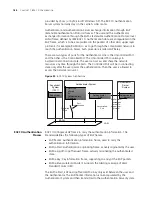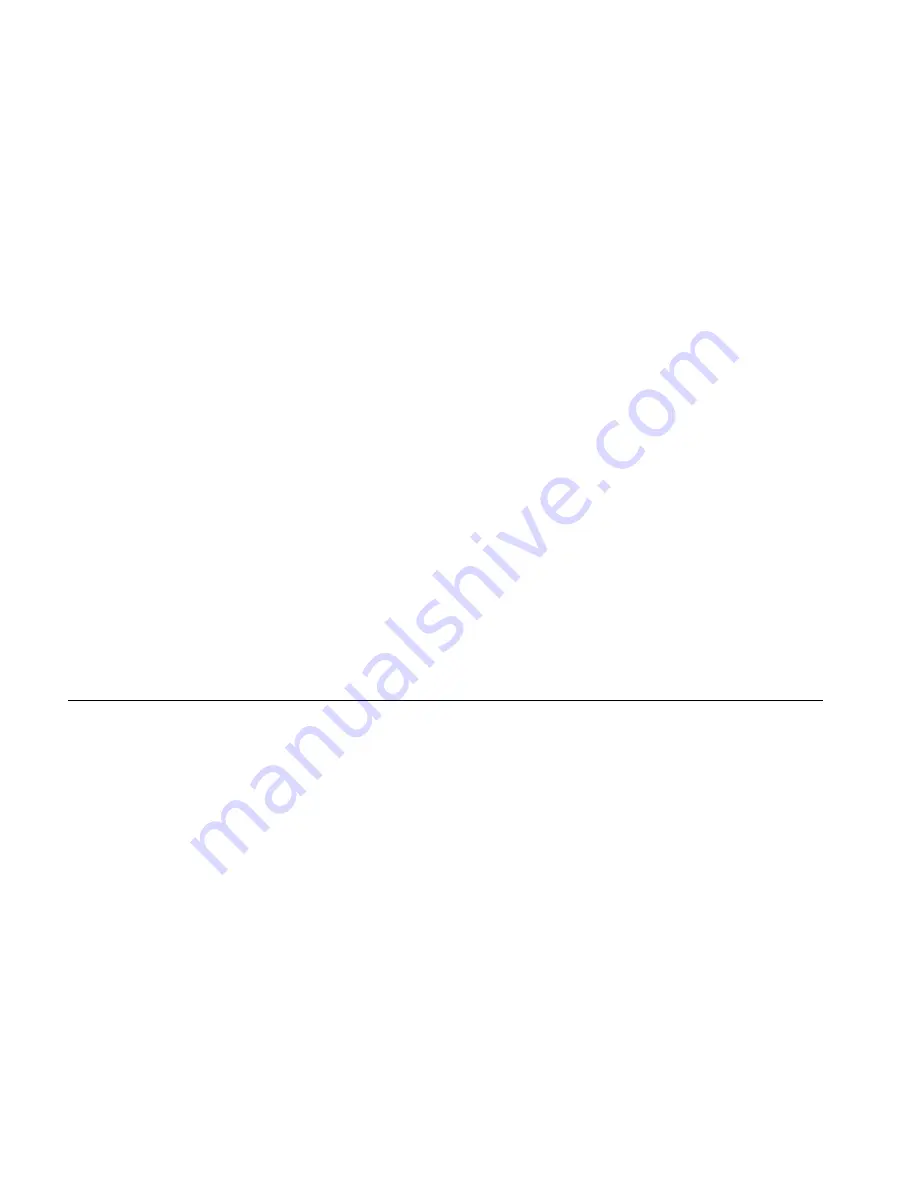
192
C
HAPTER
11: 802.1X C
ONFIGURATION
[4500-radius-radius1]
timer 5
[4500-radius-radius1]
retry 5
9
Set the interval for the system to transmit real-time accounting packets to the
RADIUS server.
[4500-radius-radius1]
timer realtime-accounting 15
10
Configure the system to transmit the user name to the RADIUS server after
removing the domain name.
[4500-radius-radius1]
user-name-format without-domain
[4500-radius-radius1]
quit
11
Create the user domain 3com163.net and enters isp configuration mode.
[4500]
domain 3com163.net
12
Specify radius1 as the RADIUS scheme for the users in the domain 3com163.net.
[4500-isp-3com163.net]
scheme radius-scheme radius1 local
13
Set a limit of 30 users to the domain 3com163.net.
[4500-isp-3com163.net]
access-limit enable 30
14
Enable idle cut function for the user and set the idle cut parameter in the domain
3com163.net.
[4500-isp-3com163.net]
idle-cut enable 20 2000
15
Add a local user and sets its parameter.
[4500]
local-user localuser
[4500-luser-localuser]
service-type lan-access
[4500-luser-localuser]
password simple localpass
16
Enable the 802.1X globally.
[4500]
dot1x
AAA and RADIUS
Protocol
Configuration
Authentication, Authorization and Accounting (AAA) provide a uniform
framework used for configuring these three security functions to implement the
network security management.
The network security mentioned here refers to access control and it includes:
■
Which user can access the network server?
■
Which service can the authorized user enjoy?
■
How to keep accounts for the user who is using the network resource?
Accordingly, AAA provides the following services:
■
Authentication: authenticates if the user can access the network server.
■
Authorization: authorizes the user with specified services.
■
Accounting: traces network resources consumed by the user.
RADIUS Protocol
Overview
As mentioned above, AAA is a management framework, so it can be implemented
by some protocols. RADIUS is such a protocol that is frequently used.
Содержание 400 Family
Страница 12: ......
Страница 16: ...14 ABOUT THIS GUIDE ...
Страница 58: ...56 CHAPTER 2 PORT OPERATION ...
Страница 68: ...66 CHAPTER 3 VLAN OPERATION ...
Страница 98: ...96 CHAPTER 5 NETWORK PROTOCOL OPERATION ...
Страница 124: ...122 CHAPTER 6 IP ROUTING PROTOCOL OPERATION ...
Страница 156: ...154 CHAPTER 8 ACL CONFIGURATION ...
Страница 218: ...216 CHAPTER 11 802 1X CONFIGURATION ...
Страница 298: ...296 CHAPTER 13 PASSWORD CONTROL CONFIGURATION OPERATIONS ...
Страница 336: ...334 APPENDIX B RADIUS SERVER AND RADIUS CLIENT SETUP ...