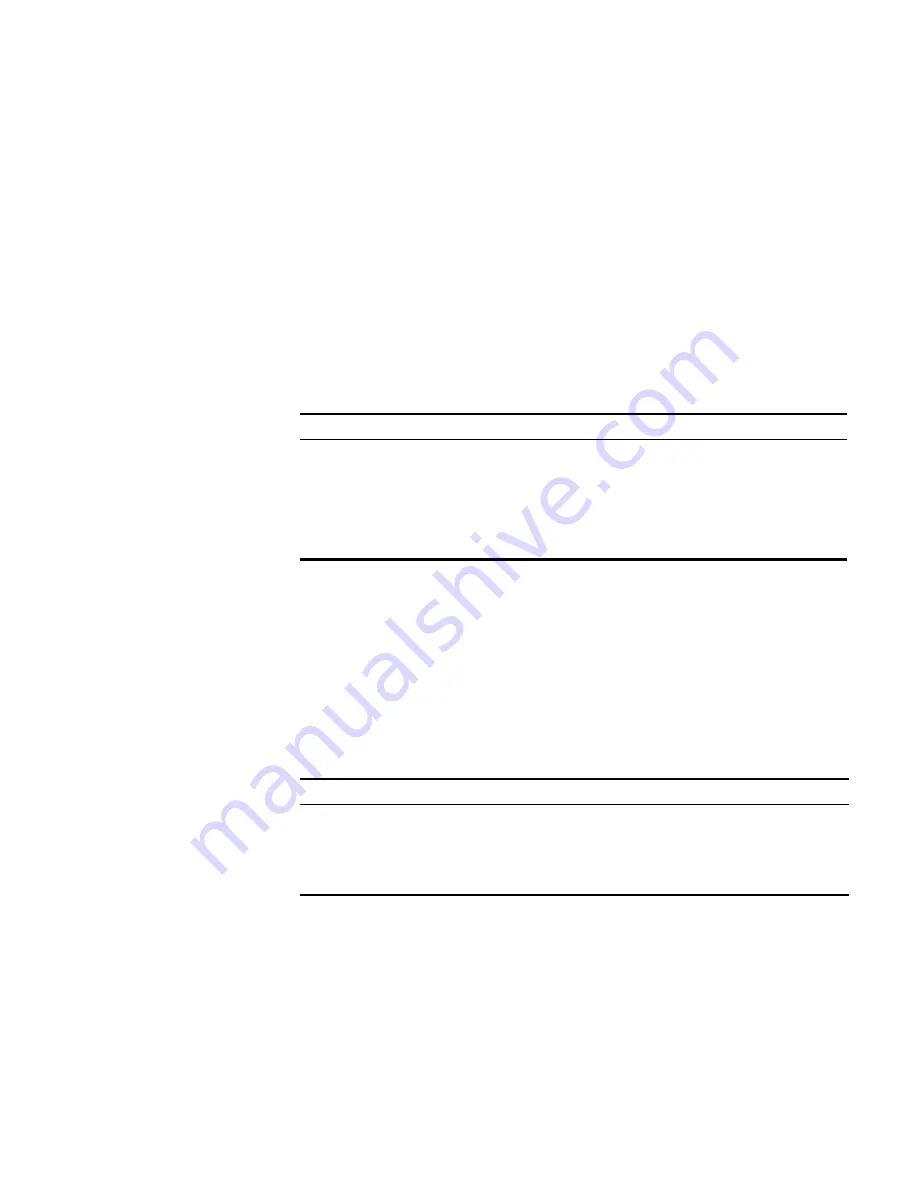
RMON Configuration
271
■
Add/Delete an Entry to/from the Statistics table
Adding/Deleting an Entry to/from the Alarm Table
RMON alarm management can monitor the specified alarm variables such as the
statistics on a port. When a value of the monitored data exceeds the defined
threshold, an alarm event will be generated. Generally, the event will be recorded
in the device log table and a trap message will be sent to the NMS. The events are
defined in the event management. The alarm management includes browsing,
adding and deleting the alarm entries.
You can use the following commands to add/delete an entry to/from the alarm
table.
Perform the following configuration in System View.
Table 321
Add/Delete an Entry to/from the Alarm Table
Adding/Deleting an Entry to/from the Event Table
RMON event management defines the event ID and the handling of the event by
keeping logs, sending trap messages to NMS or performing both at the same
time.
You can use the following commands to add/delete an entry to/from the event
table.
Perform the following configuration in System View.
Table 322
Add/Delete an Entry to/from the Event Table
Adding/Deleting an Entry to/from the History Control Terminal
The history data management helps you set the history data collection, periodical
data collection and storage of the specified ports. The sampling information
includes the utilization ratio, error counts and total number of packets.
You can use the following commands to add/delete an entry to/from the history
control terminal.
Perform the following configuration in Ethernet Port View.
Operation
Command
Add an entry to the alarm table.
rmon alarm
entry-number alarm-variable
sampling-time
{ delta | absolute }
rising-threshold
threshold-value1
event-entry1
falling-threshold
threshold-value2 event-entry2
[ owner
text
]
Delete an entry from the alarm table.
undo rmon alarm
entry-number
Operation
Command
Add an entry to the event table.
rmon event
event-entry
[ description
string
]
{ log | trap
trap-community
|
log-trap
log-trapcommunity
| none } [
owner
rmon-station
]
Delete an entry from the event table.
undo rmon event
event-entry
Содержание 400 Family
Страница 12: ......
Страница 16: ...14 ABOUT THIS GUIDE ...
Страница 58: ...56 CHAPTER 2 PORT OPERATION ...
Страница 68: ...66 CHAPTER 3 VLAN OPERATION ...
Страница 98: ...96 CHAPTER 5 NETWORK PROTOCOL OPERATION ...
Страница 124: ...122 CHAPTER 6 IP ROUTING PROTOCOL OPERATION ...
Страница 156: ...154 CHAPTER 8 ACL CONFIGURATION ...
Страница 218: ...216 CHAPTER 11 802 1X CONFIGURATION ...
Страница 298: ...296 CHAPTER 13 PASSWORD CONTROL CONFIGURATION OPERATIONS ...
Страница 336: ...334 APPENDIX B RADIUS SERVER AND RADIUS CLIENT SETUP ...
















































