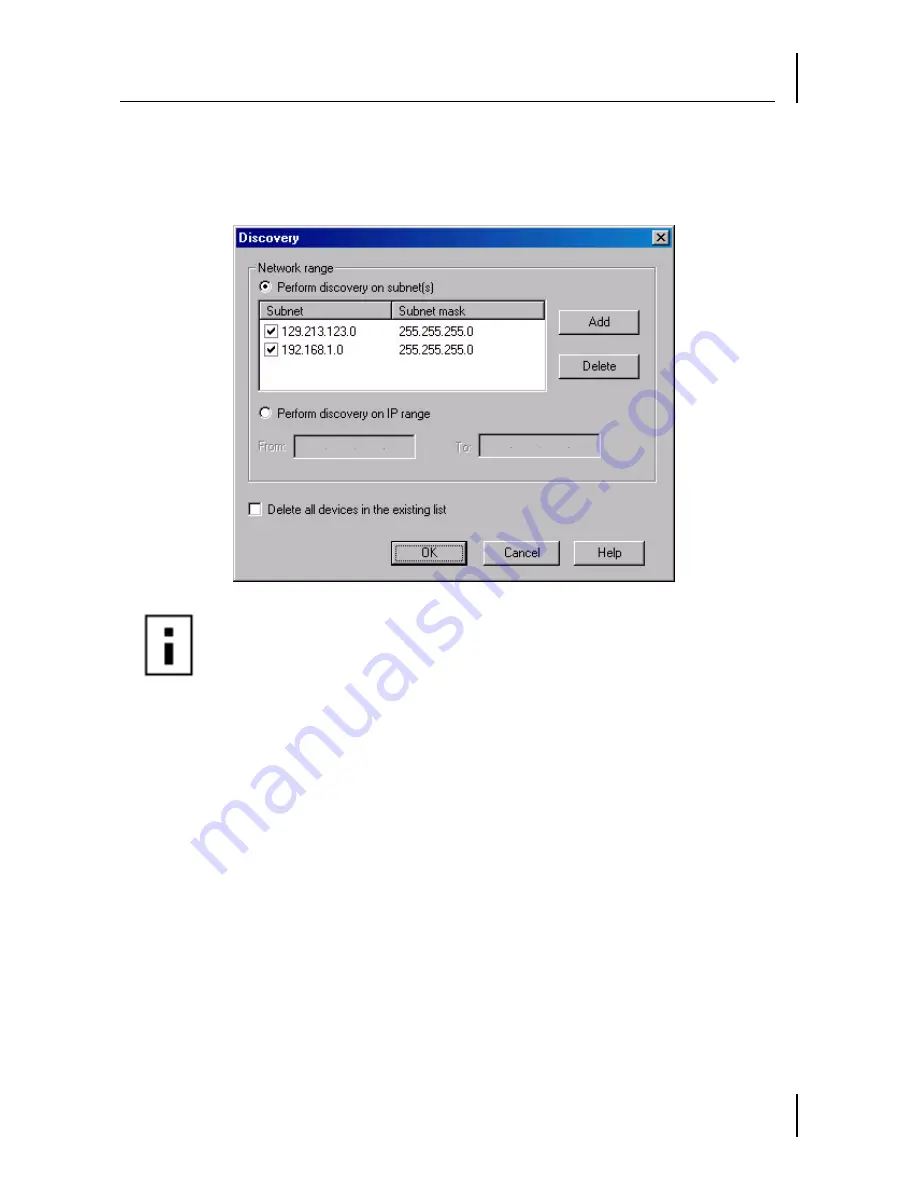
Discovering NJ205 Devices on Your Network
29
2
Select Discovery from the Devices menu. The following
window appears:
3
You can discover new devices based on a specific subnet or
on a specific range of IP addresses.
a
To discover devices by subnet, select that option on the
screen. Click the Add button to add a new subnet to the
discovery list. The following box appears:
NOTE
: The default subnets are the ones your
machine is connected to.
Содержание 3CNJ205
Страница 16: ...Installing the IntelliJack 12 ...
Страница 22: ...Installing the Configuration Managers 18 8 Review the settings you selected and click the Install button ...
Страница 24: ...Installing the Configuration Managers 20 ...
Страница 64: ...Specifications 60 ...
Страница 76: ...Power Options 72 ...
Страница 92: ...3Com Corporation P O Box 58145 5500 Great America Pkwy Santa Clara CA 95052 8145 U S A www 3com com ...















































