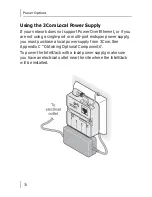Troubleshooting
76
Troubleshooting Matrix
Event/
Message
Description
Solution
Power LED is
not on
IntelliJack is not receiving
power
Ensure power supply is
properly connected.
For power over Ethernet,
make sure that the cable is
connected to both the
LAN port on the back of
the IntelliJack and to the
workgroup switch.
Link LED is
not on
IntelliJack has no
connection to the
network
n
Make sure network
cable is properly
terminated.
n
Make sure the
IntelliJack is
connected to the
network.
n
Make sure the cable
is plugged into the
workgroup switch.
Green LEDs
on Ports 1-4
are not on
Network device has no
connection to IntelliJack
n
Make sure the cable
is properly
connected to the
network device.
n
Make sure the cable
is firmly connected
to one of the four
IntelliJack ports
labeled 1-4.
n
Make sure the cable
is a good straight-
through cable.
Содержание 3CNJ205
Страница 16: ...Installing the IntelliJack 12 ...
Страница 22: ...Installing the Configuration Managers 18 8 Review the settings you selected and click the Install button ...
Страница 24: ...Installing the Configuration Managers 20 ...
Страница 64: ...Specifications 60 ...
Страница 76: ...Power Options 72 ...
Страница 92: ...3Com Corporation P O Box 58145 5500 Great America Pkwy Santa Clara CA 95052 8145 U S A www 3com com ...