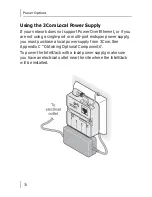Using the 3Com Local Power Supply
71
To connect the local power supply to the IntelliJack, follow these
steps (as shown in the previous diagram):
1
Route the power cable through the strain relief on the top
of the IntelliJack.
2
Plug the power cable into the IntelliJack.
3
Check to ensure that the cable is secure in the strain relief.
4
Route the cable behind the trim ring from top to bottom.
5
Secure the local power supply and cable to the wall.
6
Plug the local power supply into the power source.
WARNING
: Only use the local power supply
available from 3Com. Failure to do so may result
in damage to the IntelliJack, or may result in a
hazardous situation.
Содержание 3CNJ205
Страница 16: ...Installing the IntelliJack 12 ...
Страница 22: ...Installing the Configuration Managers 18 8 Review the settings you selected and click the Install button ...
Страница 24: ...Installing the Configuration Managers 20 ...
Страница 64: ...Specifications 60 ...
Страница 76: ...Power Options 72 ...
Страница 92: ...3Com Corporation P O Box 58145 5500 Great America Pkwy Santa Clara CA 95052 8145 U S A www 3com com ...