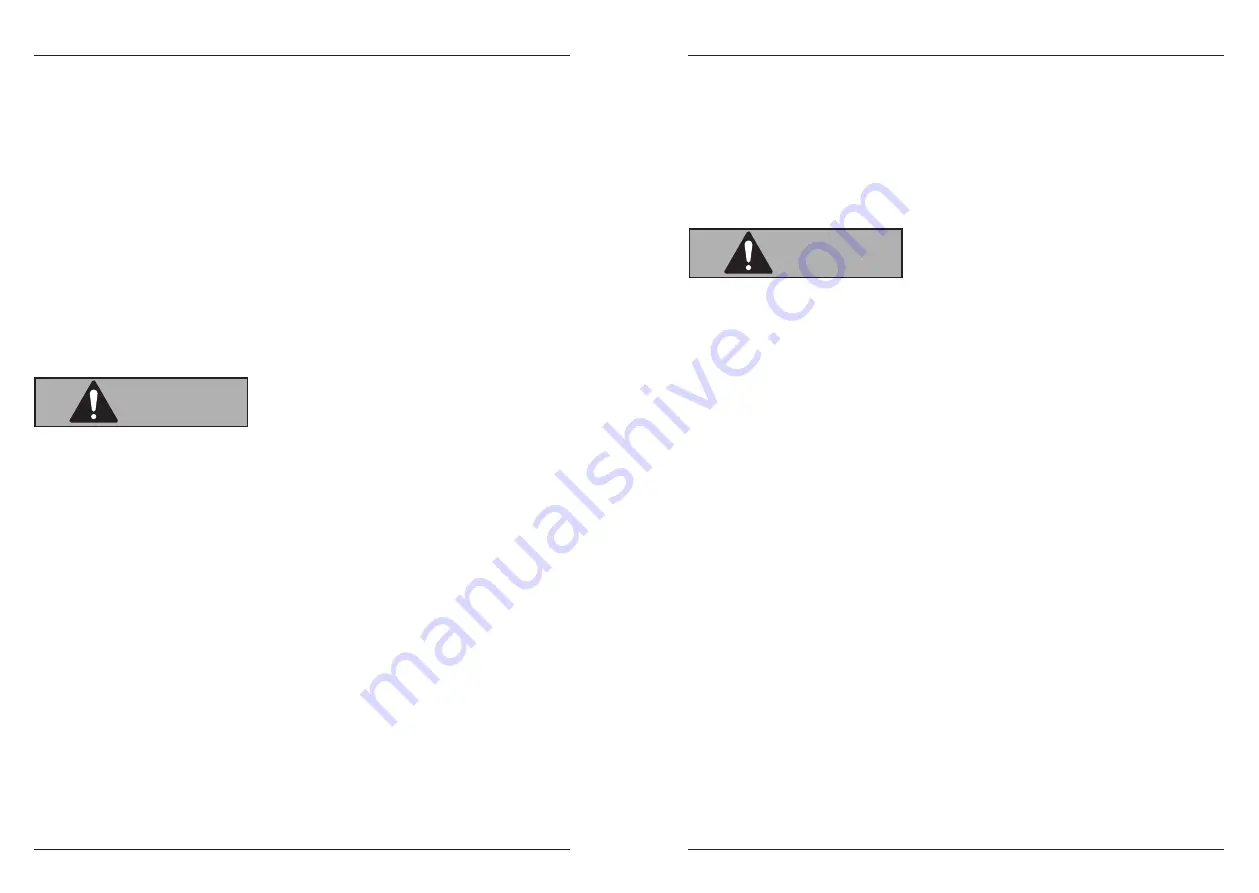
13
14
Safety
Safety
by persons with impaired physical, sensory or mental capacities
or those lacking experience and knowledge. Cleaning and user
maintenance must not be performed by unsupervised children.
− Make sure children do not play with the paper shredder.
It is not a children’s toy.
− Do not allow children to use the paper shredder. Keep children
away from the paper shredder and power cord.
− Do not leave the paper shredder unattended while in operation.
− Make sure that children do not play with the plastic wrapping.
They may get caught in it when playing and suffocate.
− Keep the paper shredder away from pets.
− Clearly advise other users of the risks.
WARNING!
Risk of injury!
Handling the paper shredder improperly may result in injury.
− Do not reach into the feed slots with your hands.
− Keep long hair away from the feed slots.
− Keep ties, scarves, loose clothing, and long necklaces or
bracelets well away from the feed slots.
− Keep the feed slots away from aerosols.
− Only hold the CD by the outer edge when inserting into the
feed slot. Make sure that your finger is not in the CD hole.
This can cause injury when the CD is drawn in.
− Set up the paper shredder in the vicinity of a properly installed
outlet. The outlet must be freely accessible.
− Regularly remove any shredded paper, credit card and CD resi-
due from the bottom of the cutting mechanism using a suitable
tool (e.g. a brush).
− Always switch the paper shredder off and unplug the power
plug before emptying the waste bins.
− While emptying the waste bins, sharp and pointed parts of the
cutting unit become touchable. Operate carefully.
− Only use the paper shredder when it is fully and correctly
assembled.
WARNING!
Risk of damage!
Improper handling of the paper shredder may result in damage
to the paper shredder.
− Do not operate the paper shredder for longer than 3 minutes
without interruption. Allow it to cool down to room temperature
first before restarting operation.
− Do not drop paper clips or staples into the feed slots.
− Both cutting blades will rotate when one is activated by the
respective detection sensor. Make sure that there are no objects
close to the feed slot which is not in use.
− Do not compress the shredded paper in the waste bin with
your hands or feet. The pressure could damage the waste bin.
− Only insert paper or credit cards, but not other items into the
paper/credit card feed slot.
− Only insert CDs, but not other items into the CD feed slot.
− Do not insert more than one CD or more than one credit card
into the feed slot at the same time. The cutting unit could be
irreparably damaged.
− Empty the waste bins at regular intervals. If it overfills there is
danger that shredded paper, credit cards and CDs residue will
be drawn up from underneath into the respective shredding
system.








































