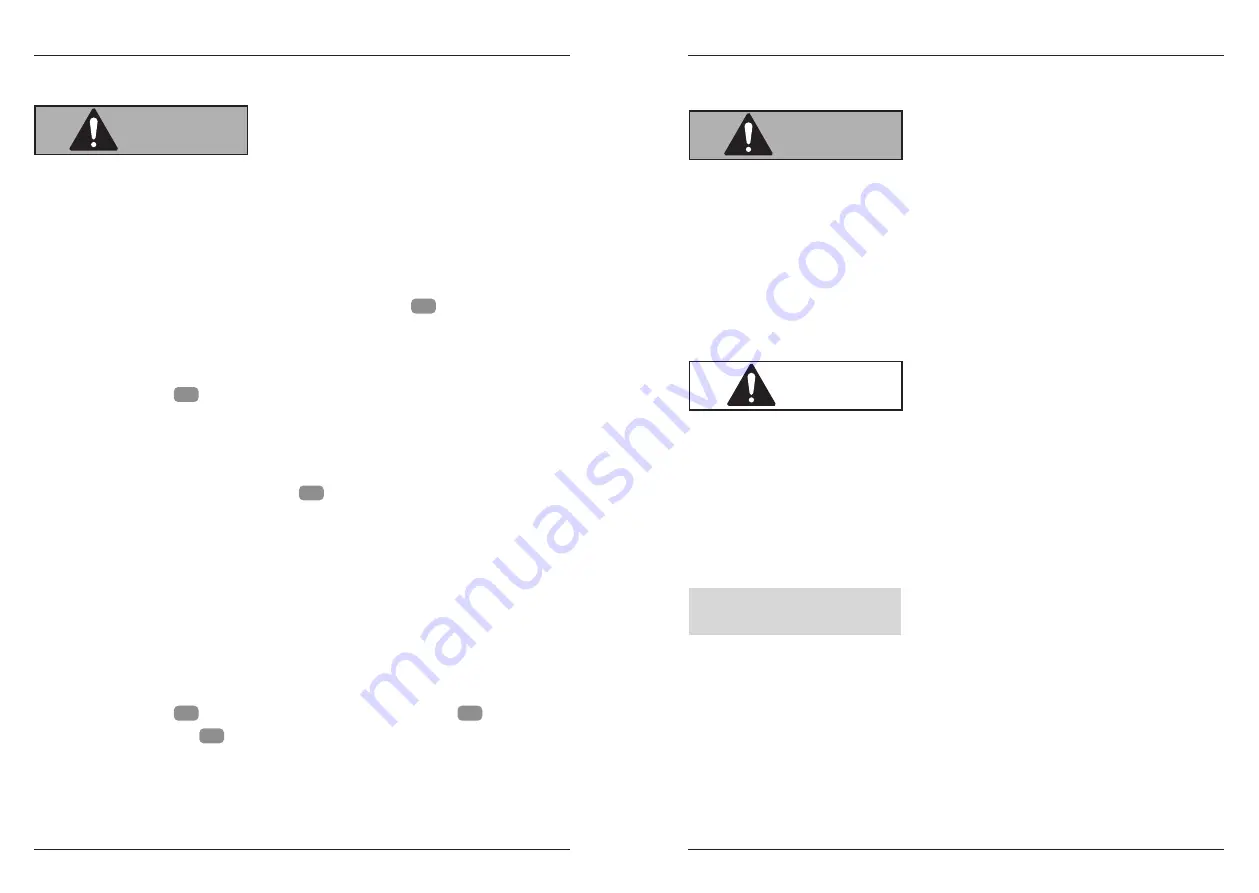
19
20
Paper, CD or credit card jam
Cleaning
Paper, CD or credit card jam
WARNING!
Risk of injury!
Handling the paper shredder improperly may result in injury.
− Never use objects of any kind to clear jammed CDs, credit cards
or paper. Do not insert objects such as knives, scissors etc. into
the feed slots.
If there is a paper, CD or credit card jam, the
OVERHEAT
LED
10
turns red.
The
shredders motor has overheated because of the excessive load, e.g. by inserting more
than 10 sheets or more than one credit card/CD at a time.
To clear a jam:
1. Set the slide switch
8
to the
OFF
position.
2. Allow the paper shredder to cool down completely. Only use the paper shredder
again after waiting for at least 60 minutes.
3. Move the slide switch to the
REV
position. If the
OVERHEAT
LED continues to be
red, the paper shredder has not cooled down sufficiently. The shredder is only ready
for use again when the
READY/ON
LED
9
turns green. The cutting blades of the
paper shredder then run in the reverse direction.
4. The paper, credit card or CD are discharged backwards through the respective feed
slot.
5. Then move the slide switch to the
AUTO
position. The paper shredder is ready for
use again.
When not in use
If you will not be using the paper shredder for an extended period of time, proceed as
follows:
1. Set the slide switch
8
to the
OFF
position. The
READY/ON
LED
9
turns off.
2. Unplug the power cord
2
from the outlet.
Cleaning
WARNING!
Risk of electric shock!
Incorrect operation may result in an electric shock.
− Always switch off the paper shredder and unplug the power
cord before cleaning.
− Make sure that no water or other fluids penetrate the housing.
− Never immerse the paper shredder and power cord in water or
other fluids.
CAUTION!
Risk of injury!
Handling the paper shredder improperly may result in injury.
− The paper shredder will get warm during operation. Allow the
paper shredder to cool down to room temperature completely
before cleaning.
− Do not touch the cutting unit with your fingers.
NOTICE!
Risk of damage!
Improper handling of the paper shredder may result in damage to
the paper shredder.
− Do not use any aggressive cleaners, brushes with metal or nylon
bristles, sharp or metallic cleaning utensils such as knives, hard
scrapers and the like. They could damage the surfaces of the
paper shredder.





































