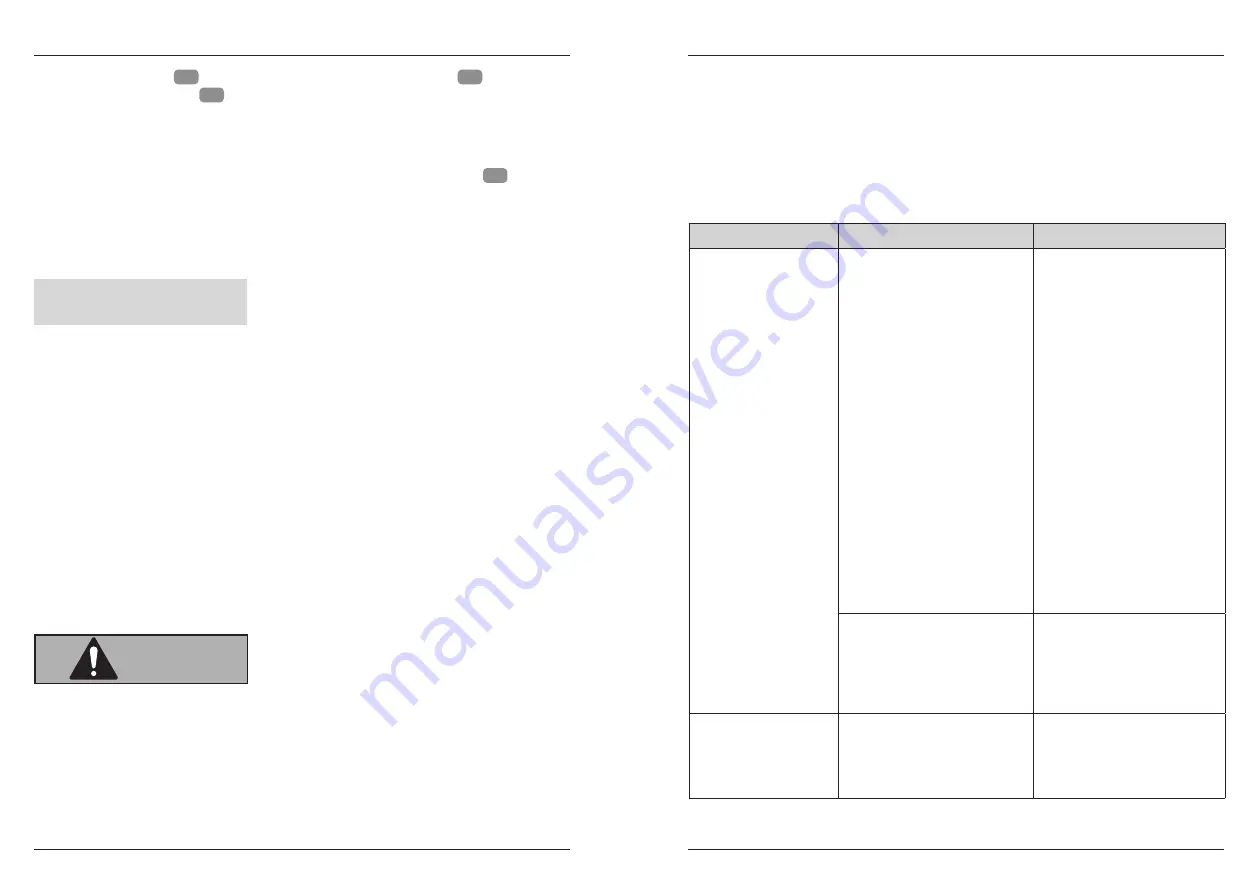
21
22
Storage
Troubleshooting
1. Set the slide switch
8
to the
OFF
position. The
READY/ON
LED
9
turns off.
Unplug the power cord
2
from the outlet.
2. To clean the exterior of the paper shredder use a dry or slightly moist cloth and
then thoroughly dry all parts.
3. For trouble-free operation, regularly and carefully remove any remaining scraps of
paper, credit card, or CD residues from the bottom of the cutting unit
1
. Use a
suitable tool (e.g. brush) for this purpose. Do not touch the cutting unit with your
fingers.
Storage
NOTICE!
Risk of damage!
Improper storing of the paper shredder may result in damage to
the paper shredder.
− Never store the paper shredder next to a heat source.
− Do not fold or crush the power cable.
− Clean the paper shredder (see chapter “Cleaning”).
− Only store the paper shredder if it is dry.
− Always store the paper shredder in a clean, dry area that is protected from direct
sunlight and is not accessible for children.
− Use the original packaging for storage.
Troubleshooting
WARNING!
Risk of electric shock!
Repairing the paper shredder yourself or using unsuitable
parts for repair may increase the risk of electric shock.
− Do not open the housing of the paper shredder; instead, have
qualified professionals perform any repairs. Contact the custo-
mer service indicated on the warranty card. Liability and warranty
claims are waived in the event of repairs performed by the user or
incorrect operation.
Some problems may be caused by minor faults that you can fix yourself. To do so,
follow the instructions in the following table. If it is still not possible to resolve the
problem, contact customer service. Do not repair the paper shredder yourself.
Problem
Cause
Solution
The
OVERHEAT
LED
turns red.
The paper shredder
switches off during
operation.
Too much paper or more than
one credit card/CD was
inserted into the paper
shredder at the same time.
The paper shredder has been
overloaded and has
overheated as a result.
1. Move the slide switch to
the
OFF
position.
2. Only use the paper
shredder again after
waiting for at least
60 minutes.
3. Move the slide switch
to the
REV
position. The
cutting blades run in the
reverse direction and push
the paper, credit card or
CD back out the correspon-
ding slot.
4. Reduce the amount of
paper, credit cards or CDs
and switch to
AUTO
again.
5. For detailed information,
see “Paper, CD or credit
card jam”.
The paper shredder has been
used for more than the
specified nominal operating
time of 3 minutes.
1. Move the slide switch to
the
OFF
position.
2. Only use the paper shred-
der again after waiting for
at least 60 minutes.
The paper shredder
does not start when
feeding in paper.
The paper may have been
inserted at an angle
the detection sensor is thus
not activated.
Correctly insert the paper
into the feed slot.




































