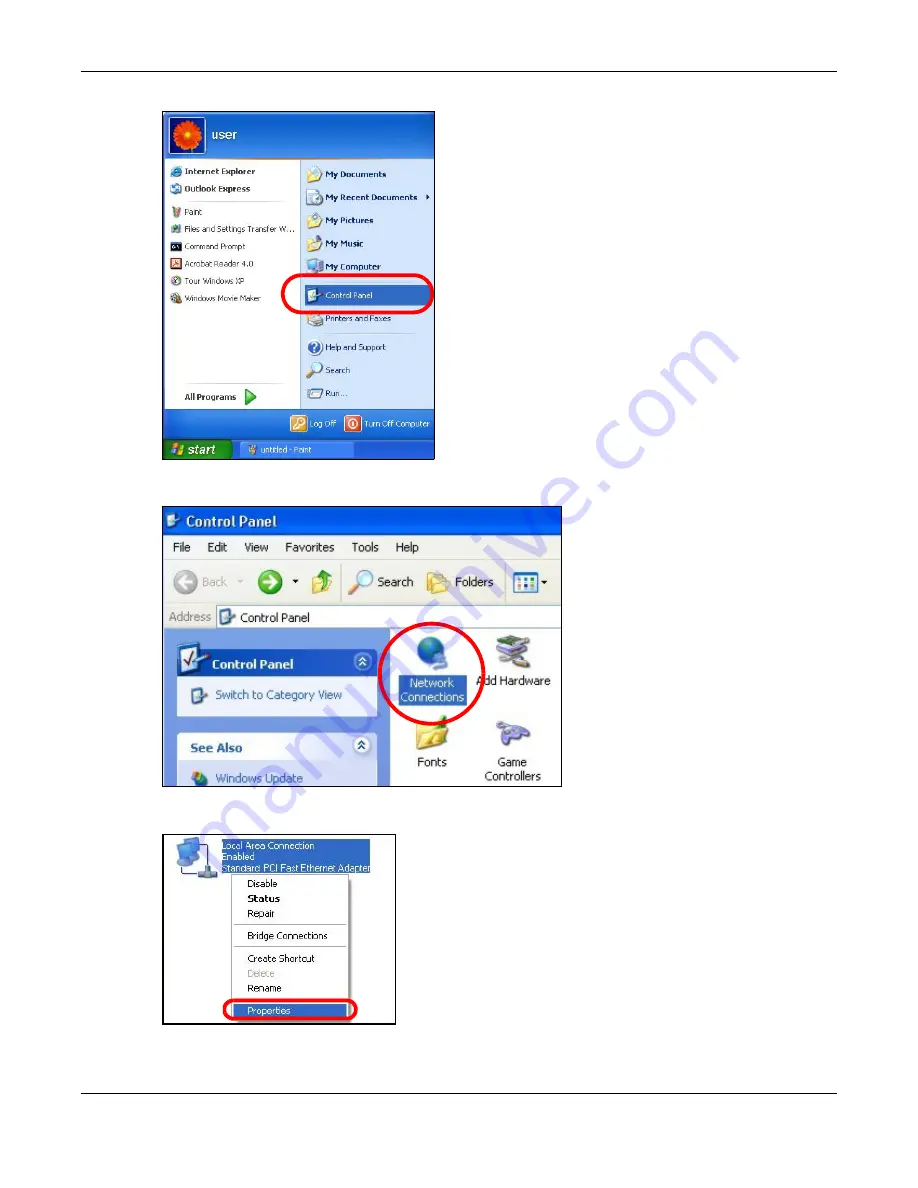
Appendix B Setting Up Your Computer’s IP Address
WRE6505 v2 User’s Guide
95
2
In the
Control Panel
, click the
Network Connections
icon.
3
Right-click
Local Area Connection
and then select
Properties
.
4
On the
General
tab, select
Internet Protocol (TCP/IP)
and then click
Properties
.