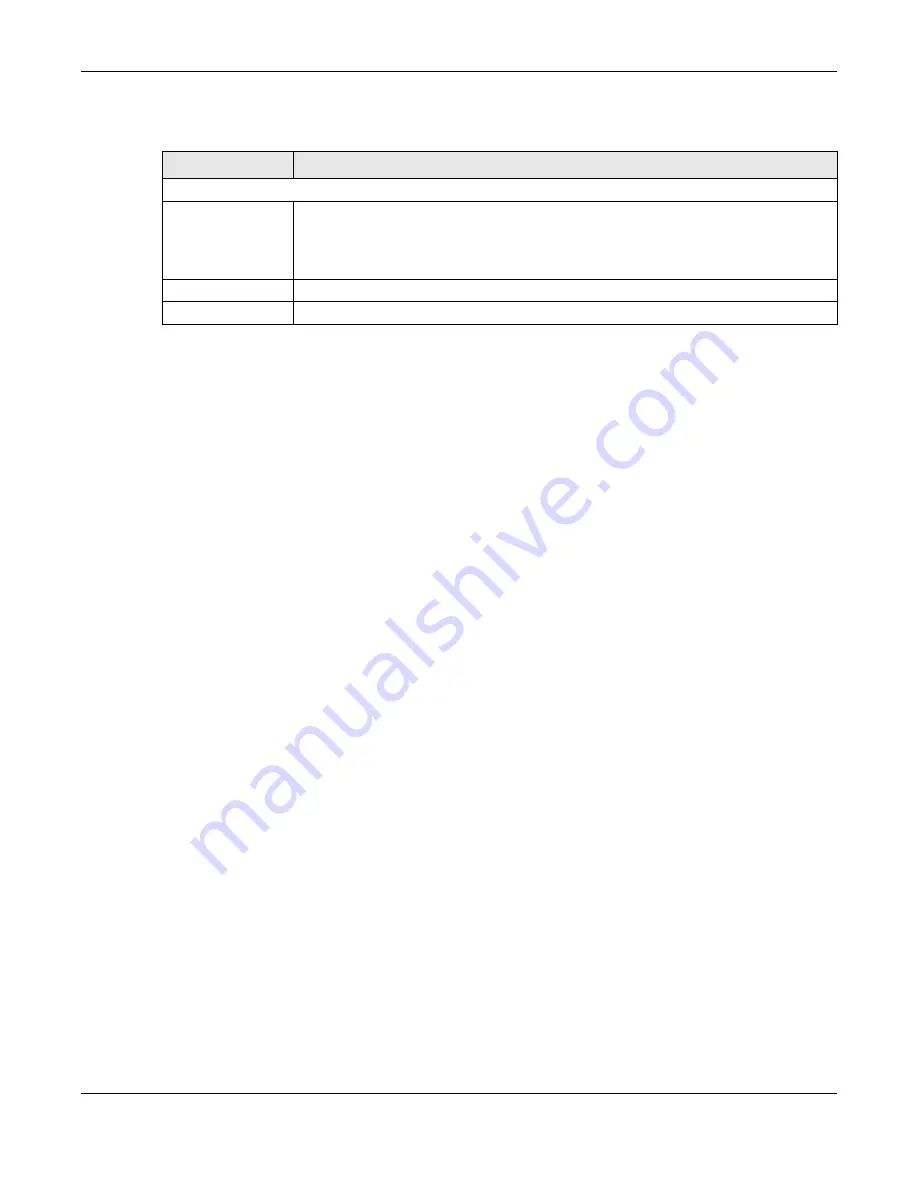
Chapter 11 One Connect
WRE6505 v2 User’s Guide
69
The following table describes the labels in this screen.
Table 27
Configuration > Network > OneConnect
LABEL
DESCRIPTION
One Connect
Auto-configuration
Select
Enable
to allow the WRE6505 v2 to automatically update the wireless settings on
the APs or wireless repeaters (which also support ZyXEL One Connect) in its network.
Select
Disable
to turn this feature off if you want to have the APs or repeaters in the
network use different wireless settings.
Apply
Click
Apply
to save your changes back to the WRE6505 v2.
Reset
Click
Reset
to reload the previous configuration for this screen.
















































