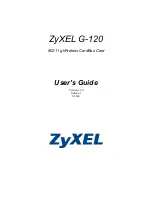ZyXEL G-120 User’s Guide
10
Table of Contents
3.3.1.1 AP ...................................................................................................33
3.3.1.2 Wireless Client ................................................................................34
3.3.2 Starting OTIST .........................................................................................34
3.3.3 Notes on OTIST ........................................................................................35
4.2.1.1 WEP Encryption ..............................................................................41
4.2.1.2 WPA-PSK/WPA2-PSK .....................................................................42
4.2.1.3 WPA-RADIUS/WPA2-RADIUS ........................................................43
4.2.1.4 RADIUS ...........................................................................................44
5.1 The About Screen .............................................................................................55
5.2 Uninstalling the ZyXEL Utility ............................................................................55
5.3 Upgrading the ZyXEL Utility ..............................................................................56
6.1 Problems Starting the ZyXEL Utility ...................................................................59
6.2 Problem with the Link Quality .............................................................................59
6.3 Problems Communicating With Other Computers .............................................60
Summary of Contents for G-120
Page 1: ...ZyXEL G 120 802 11g Wireless CardBus Card User s Guide Version 1 00 Edition 1 6 2006...
Page 2: ......
Page 11: ...ZyXEL G 120 User s Guide Table of Contents 11 Index 93...
Page 12: ...ZyXEL G 120 User s Guide 12 Table of Contents...
Page 16: ...ZyXEL G 120 User s Guide 16 List of Tables...
Page 36: ...ZyXEL G 120 User s Guide 36 Chapter 3 Wireless LAN Network...
Page 58: ...ZyXEL G 120 User s Guide 58 Chapter 5 Maintenance...
Page 74: ...ZyXEL G 120 User s Guide 74 Appendix B Management with Wireless Zero Configuration...
Page 92: ...ZyXEL G 120 User s Guide 92 Appendix D Setting up Your Computer s IP Address...