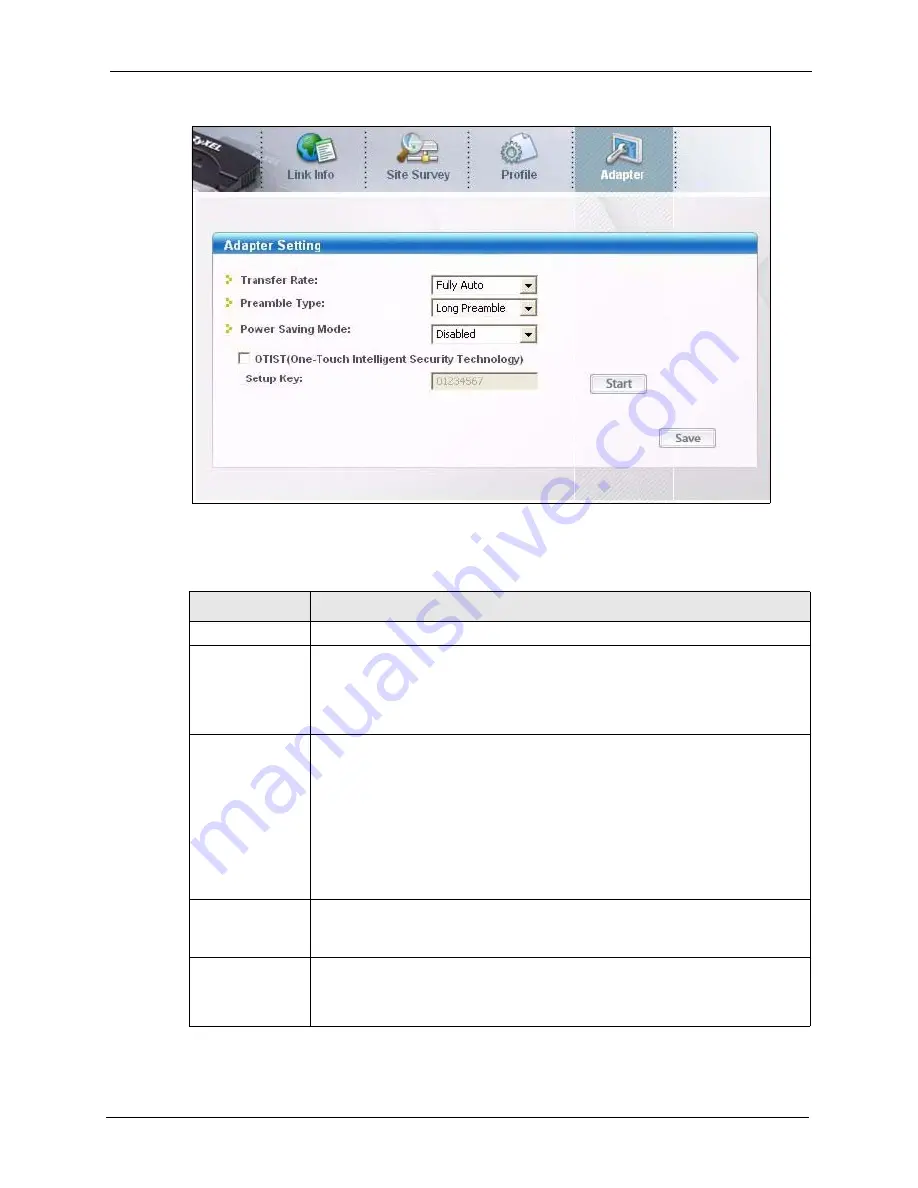
ZyXEL G-120 User’s Guide
Chapter 4 ZyXEL Utility Configuration
53
Figure 32
Adapter
The following table describes the labels in this screen.
Table 13
Adapter
LABEL
DESCRIPTION
Adapter Setting
Transmission Rate In most networking scenarios, the factory default
Fully Auto
setting is the most
efficient and allows your G-120 to operate at the highest possible transmission
(data) rate.
If you want to select a specific transmission rate, select one that the AP or peer
wireless device supports.
Preamble Type
Preamble is used to signal that data is coming to the receiver. Select the preamble
type that the AP uses.
Short Preamble
increases performance as less time sending preamble means
more time for sending data. All IEEE 802.11b/g compliant wireless adapters
support
Long Preamble
, but not all support short preamble.
Select
Auto
to have the G-120 automatically use short preamble when all access
point or wireless stations support it; otherwise the G-120 uses long preamble.
Note:
The G-120 and the access point or wireless stations MUST
use the same preamble mode in order to communicate.
Power Saving
Mode
Select
Enabled
to save power (especially for notebook computers). This forces
the G-120 to go to sleep mode when it is not transmitting data.
When you select
Disabled
, the G-120 will never go to sleep mode.
OTIST (One-
Touch Intelligent
Security
Technology)
Select this check box to enable OTIST.
Summary of Contents for G-120
Page 1: ...ZyXEL G 120 802 11g Wireless CardBus Card User s Guide Version 1 00 Edition 1 6 2006...
Page 2: ......
Page 11: ...ZyXEL G 120 User s Guide Table of Contents 11 Index 93...
Page 12: ...ZyXEL G 120 User s Guide 12 Table of Contents...
Page 16: ...ZyXEL G 120 User s Guide 16 List of Tables...
Page 36: ...ZyXEL G 120 User s Guide 36 Chapter 3 Wireless LAN Network...
Page 58: ...ZyXEL G 120 User s Guide 58 Chapter 5 Maintenance...
Page 74: ...ZyXEL G 120 User s Guide 74 Appendix B Management with Wireless Zero Configuration...
Page 92: ...ZyXEL G 120 User s Guide 92 Appendix D Setting up Your Computer s IP Address...
















































