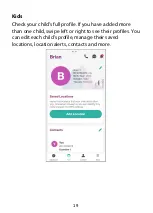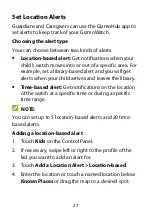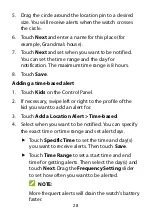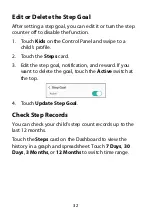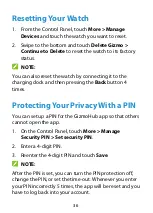33
Managing Your Child’s To-Dos
You can create a to-do list to remind your child of
important tasks.
Add a To-Do
1.
From your child’s Dashboard, touch
Set To-Do
on the
To-Do List
card.
2.
Touch
Add To-Do
.
3.
Enter the task name, set the duration and how often
you want the child to do it (Recurrence).
4.
Enter an optional reward message, which your child
can see when the task is completed.
5.
Touch the switch next to
Play alarm on Gizmo until
dismissed
to turn on or off alert to remind your child
of the task.
6.
Touch
Save
.
The task will appear on the kid’s watch (see
) and the
To-Do List
card of the child’s profile in the
GizmoHub app.
Delete a To-Do
1.
Touch
Kids
on the Control Panel and swipe to the
child’s
To-Do List
card.
2.
Touch
and then the delete icon.