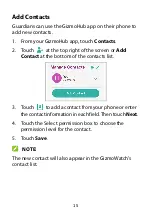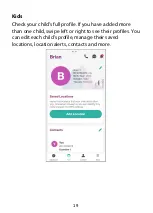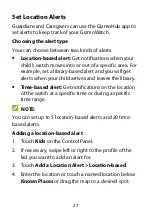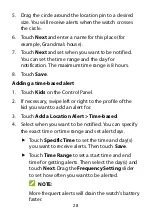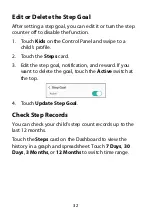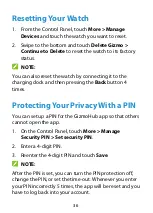28
5.
Drag the circle around the location pin to a desired
size. You will receive alerts when the watch crosses
the circle.
6.
Touch
Next
and enter a name for this place (for
example, Grandma’s house).
7.
Touch
Next
and set when you want to be notified.
You can set the time range and the day for
notification. The maximum time range is 8 hours.
8.
Touch
Save
.
Adding a time-based alert
1.
Touch
Kids
on the Control Panel.
2.
If necessary, swipe left or right to the profile of the
kid you want to add an alert for.
3.
Touch
Add a Location Alert > Time-based
.
4.
Select when you want to be notified. You can specify
the exact time or time range and set alert days.
Touch
Specific Time
to set the time and day(s)
you want to receive alerts. Then touch
Save
.
Touch
Time Range
to set a start time and end
time for getting alerts. Then select the day(s) and
touch
Next
. Drag the
Frequency Setting
slider
to set how often you want to be alerted.
NOTE:
More frequent alerts will drain the watch’s battery
faster.