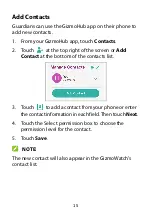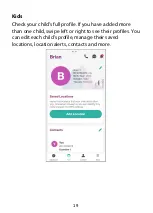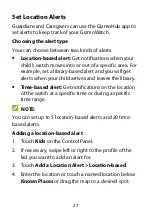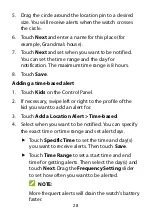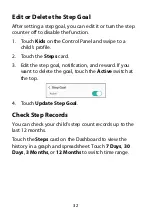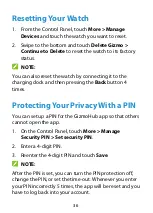23
NOTE:
The QR code and mobile number will appear on the
watch after activation. To find the mobile number,
see
6.
Once the watch is successfully paired with the app,
touch
on the watch screen.
NOTE:
To edit the existing profile of a child, touch
Kids
on the
Control Panel, swipe to the child’s profile, and touch
.
If you are Guardian 1 of the child, you can swipe to the
bottom and touch
Remove Child Profile
(iOS devices) or
Delete Gizmo
(Android devices) to delete it and reset
the child’s watch.