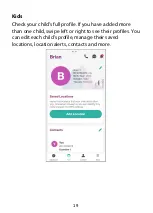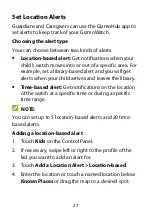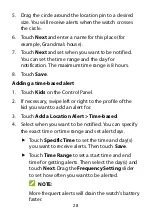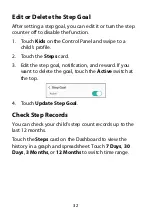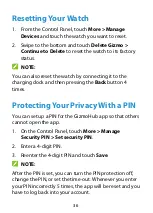32
Edit or Delete the Step Goal
After setting a step goal, you can edit it or turn the step
counter off to disable the function.
1.
Touch
Kids
on the Control Panel and swipe to a
child’s profile.
2.
Touch the
Steps
card.
3.
Edit the step goal, notification, and reward. If you
want to delete the goal, touch the
Active
switch at
the top.
4.
Touch
Update Step Goal
.
Check Step Records
You can check your child’s step count records up to the
last 12 months.
Touch the
Steps
card on the Dashboard to view the
history in a graph and spreadsheet. Touch
7 Days
,
30
Days
,
3 Months
, or
12 Months
to switch time range.