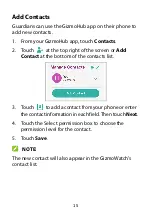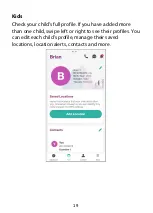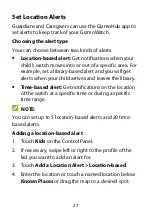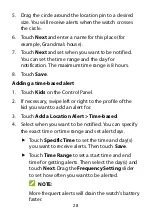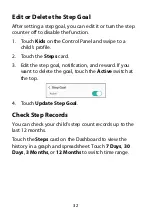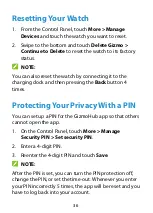25
To edit pre-written messages on the child’s watch:
1.
Touch
> Edit Child’s Messages
.
2.
Touch a message to edit it.
3.
Touch
to save the change.
To clear past messages with the child:
Touch
> Delete All Messages > OK
.
Locating Your Child’s Watch
Check the Current Location
1.
Touch
Dashboard
on the Control Panel and swipe to
select the child you want to locate.
2.
Touch
to locate the watch.
In the map area, you can also do the following:
•
Touch
to turn on Real-time Tracking.
•
Touch
to turn on or off the satellite view.
•
Touch
and touch a date to check location
history.
•
Touch the current location to show its address. You
can then touch
to add this place as a saved
location, or touch
to find the direction to the
watch with your phone’s maps application.