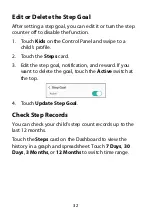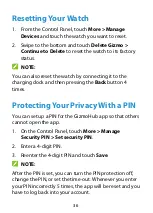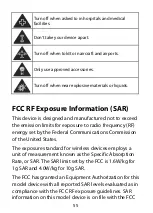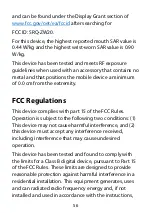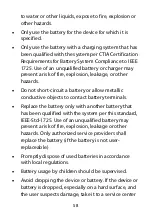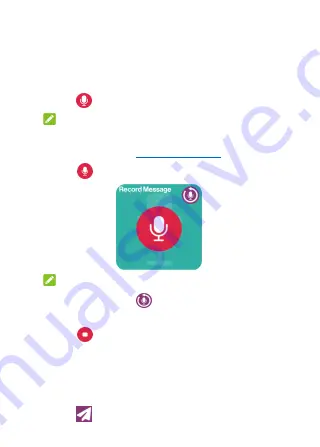
45
Change Your Voice
You can play the voice changer game and send a voice
message.
1.
Swipe left from the watch face to
Fun Activities
and
touch .
NOTE:
You can also use the voice changer when sending a
voice message. See
2.
Touch
to start recording your message.
NOTE:
You can also touch
to use the message you
recorded last time.
3.
Touch
to stop the recording or wait for it to stop
automatically when you reach the maximum 20
seconds.
4.
Swipe left or right to play your recording as different
characters.
5.
Touch
to send your recording as a voice message.