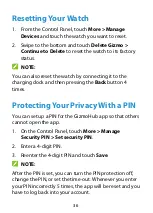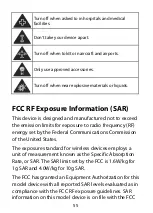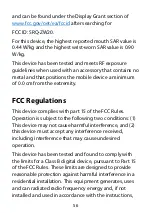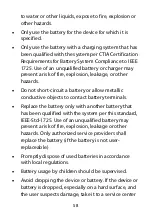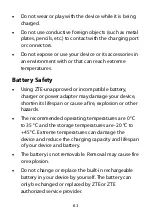47
Finish To-Do Tasks
Swipe left from the watch face to
Gadgets
and touch
to check your future tasks. Swipe left or right to view
all tasks.
When it is the time for your next task, a reminder will pop
up on the watch. You can touch
to begin the task or
to snooze for 10 minutes. If the task has a duration, a
timer will start counting when you begin the task.
NOTE:
Depending on the setting for the task on the GizmoHub
app, you may need to start or snooze the task, or press
the
Power
button to stop the reminder alarm.