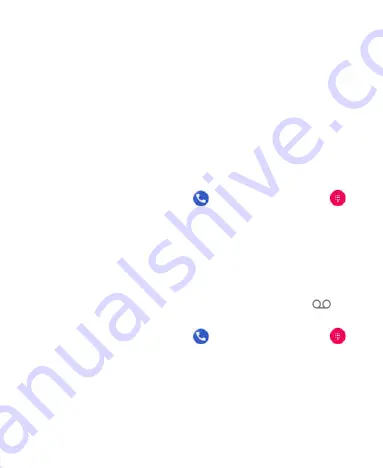
67
Using Voicemail
If you have set the phone to divert calls to voicemail, callers can
leave voicemail messages when they cannot reach you. Here’s
how to set up and use your phone’s voicemail and visual
voicemail feature.
Setting Up Voicemail
You should set up your voicemail and personal greeting as soon
as your phone is activated. Always use a password to protect
against unauthorized access.
1. From the home screen, tap
the blue
phone icon
>
the keypad icon.
2. Press and hold the
1
key
in the dialer.
3. Follow the voice prompts to create your password, record
your name announcement, and record your greeting.
Checking Voicemail
When you receive a new voicemail, the phone displays
the
Cassette tape icon in the Status Bar.
1. From the home screen, tap
the blue
phone icon
>
the keypad icon.
2. Press and hold the
1
key
in the dialer. If prompted, enter your
voicemail password.
3. Follow the voice prompts to listen to and manage your
voicemail messages.






























