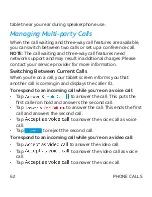72
Searching for a Contact
1. From the home screen, tap
> Contacts > CONTACTS
and
then tap to search.
2. Input the contact name you want to search for. The contacts
matched will be listed.
Editing Contacts
Editing Contact Details
1. From the home screen, tap
> Contacts > CONTACTS
.
2. Tap a contact and then tap .
3. Edit the contact and tap
.
Deleting Several Contacts
1. From the home screen, tap
> Contacts > CONTACTS
.
2. Tap
> Multi-Select
.
3. Tap to select the contacts you want to remove, and then tap
.
4. Tap
OK
to confirm.
Linking Contacts
As your tablet synchronizes with multiple online accounts, you
may see duplicate entries for the same contact. You can merge
all the separate information of a contact into one entry in the
Contacts list.
CONTACTS