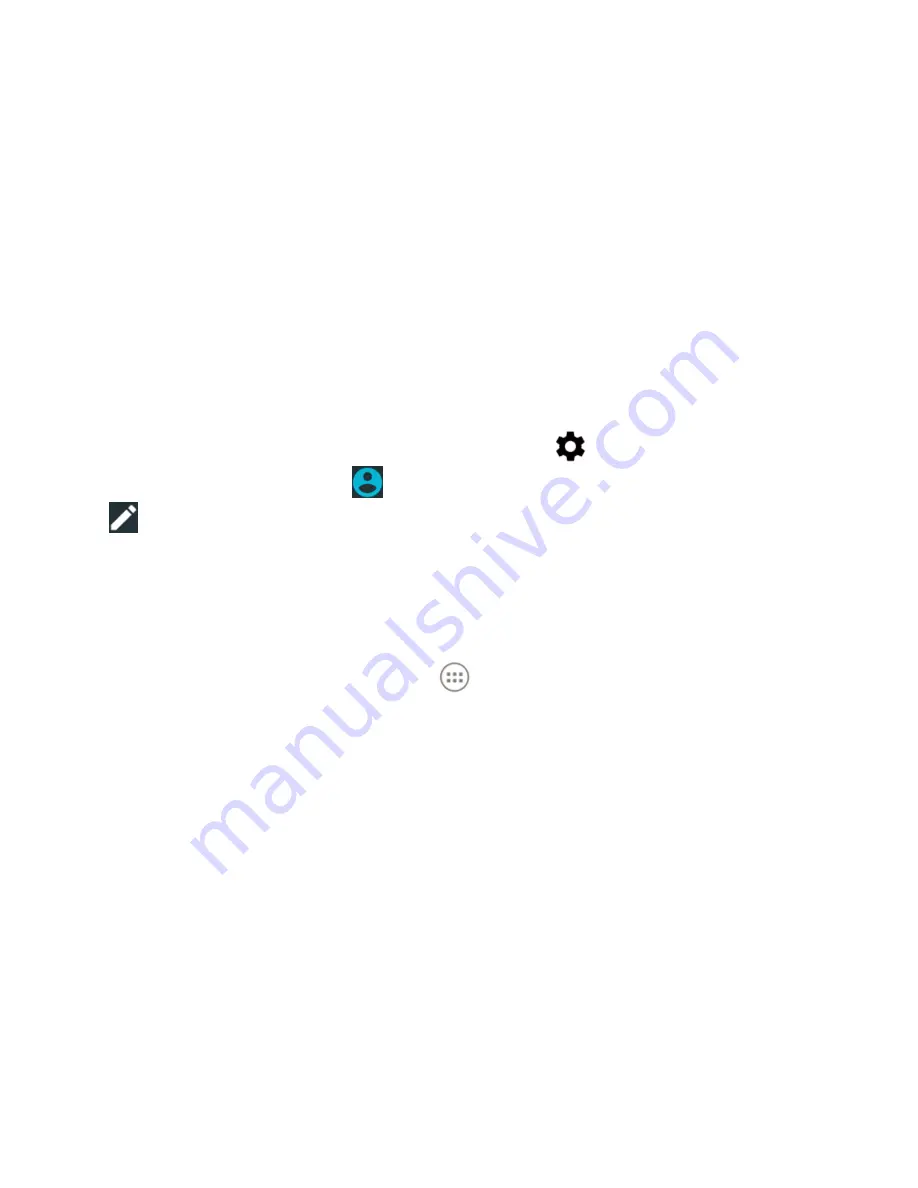
28
•
Night Light:
Tap to turn on or off night light. This makes it
easier to look at your screen or read in dim light, and may
help you fall asleep more easily. Press and hold to get to the
settings screen.
•
Cast:
Connect to Wi-Fi display screens and project the tablet
onto a larger screen. Press and hold to get to the settings
screen.
•
Invert colors:
Tap to turn the Color inversion feature on or
off. Press and hold to open the Accessibility menu.
NOTE:
In the Quick Settings screen, tap at the top to get to
the Settings menu; tap
to switch between owner and guests;
tap
to change control switch position.
Managing Shortcuts and Widgets
Adding Shortcuts and Widgets
1. From the home screen, tap to view apps.
2. Or, to view widgets, press and hold an empty area of the
home screen and select
Widgets
.
3. Swipe to browse the available apps or widgets.
4. Press and hold a widget or an app icon and drag it to a home
screen panel.
NOTE:
While holding the item, you can drag it to the right edge
of the screen to create a new home screen panel.
KNOWING THE BASICS






























