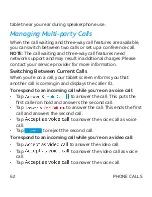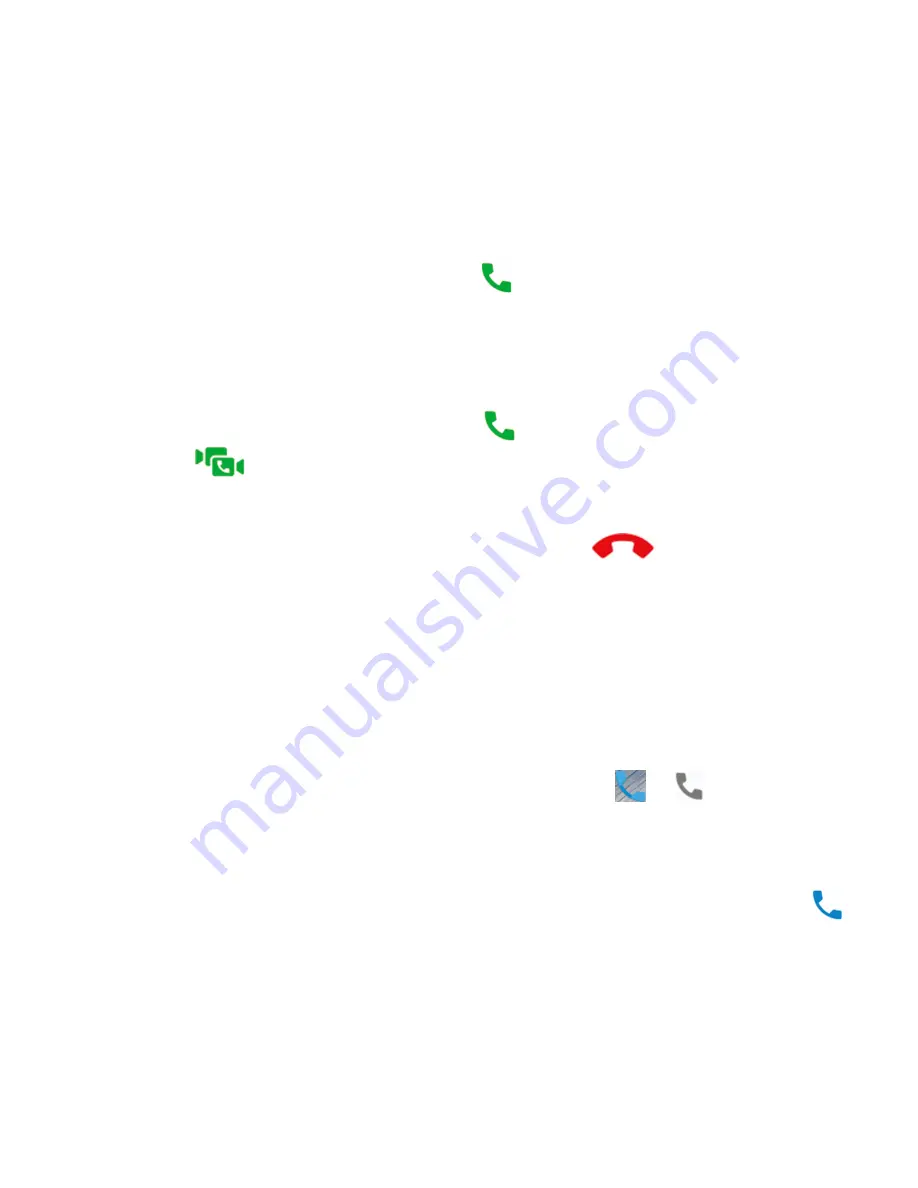
59
PHONE CALLS
the call.
Answering a Call
Voice call
When you receive a voice call, tap
to answer the call.
NOTE:
To silence the ringer before answering the call, press the
Volume Up/Down
key.
Video call
When you receive a video call, tap to accept the call as voice
call, or tap
to answer the video call.
Rejecting a Call
When you receive a voice or video call, tap
to reject the
call.
Working With the Call Log
The call history is a list of all the calls you've placed, received, or
missed. It provides a convenient way to redial a number, return
a call, or add a number to your Contacts.
To open the call history, tap the
Home
key
> >
.
Placing a Call From the Call History
1. Open the call history.
2. Tap a number for more information about the call, or tap