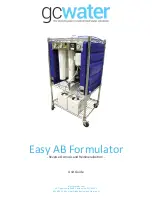16
CONNECTING TO A CONTROLLER
3. Remove the lower cover from the TRi-XO unit.
4. Remove the small white bung closest to the centre of the lower panel of the TRi-
XO unit.
5. Thread the controller cable through the hole (a grommet may be necessary
depending on the size of the cable being used).
6. Attach a cable tie to the controller cable as shown in the diagram.
The wiring colour codes are outlined below:
Depending on the make of the Controller, make the following wiring connections:
Polaris EOS / Jandy / Zodiac Aqualink / Aqualink TRi
• Green wire (0V) to ‘0V’ terminal on the TRi-XO
• Red wire to the (+V) ‘POS’ terminal on the TRi-XO
• Yellow/White (B) wire to ‘B’ terminal on TRi-XO
• Black wire (A) to ‘A’ terminal on TRi-XO
Black
Yello
w
Gr
een
Red