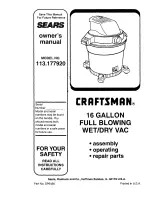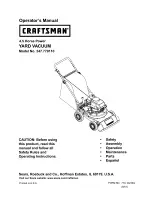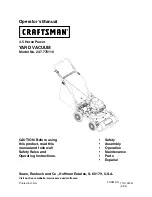8
−
Place the edges of the foam pads face up and position all the clips in their slots without securing
them.
−
When all the clips are correctly positioned in their slots, open them out slightly and press them in
around the pad holder with the guide mark in the centre of the clips positioned at the foam pad
join.
−
Tighten the pads, keeping the guide mark in the correct place.
2.2.2.
Your robot is fitted with rubber brushes.
We recommend that you change the foam pads after 2 season's use.
−
Turn the robot upside down, taking care not to rest it on the float arms (diagram 17).
−
Spread the edges of the rubber brush to unfasten the retaining strips, then remove the worn brush
(Zoom C).
−
Position the replacement brushes with the small fine bristles outside; to do this, thread the part
without a strip between the green bumper and the brush holder (for the robot to give of its best,
the strips must be positioned correctly (Zoom D).
Diagram 17
Summary of Contents for INDIGO
Page 17: ...17 3 TECHNICAL DIAGRAMS 3 1 GENERAL DIAGRAM...
Page 18: ...18 3 2 TROLLEY W1210A...
Page 19: ...19 3 3 MOTOR UNIT W1287A...
Page 21: ...21 3 4 CONTROL UNIT W1207A...
Page 22: ...22 3 5 HOUSING W1286A...
Page 27: ...27 3 10 FILTER HOLDER W1201A NOT INCLUDED IN THE W1201A ASSEMBLY...