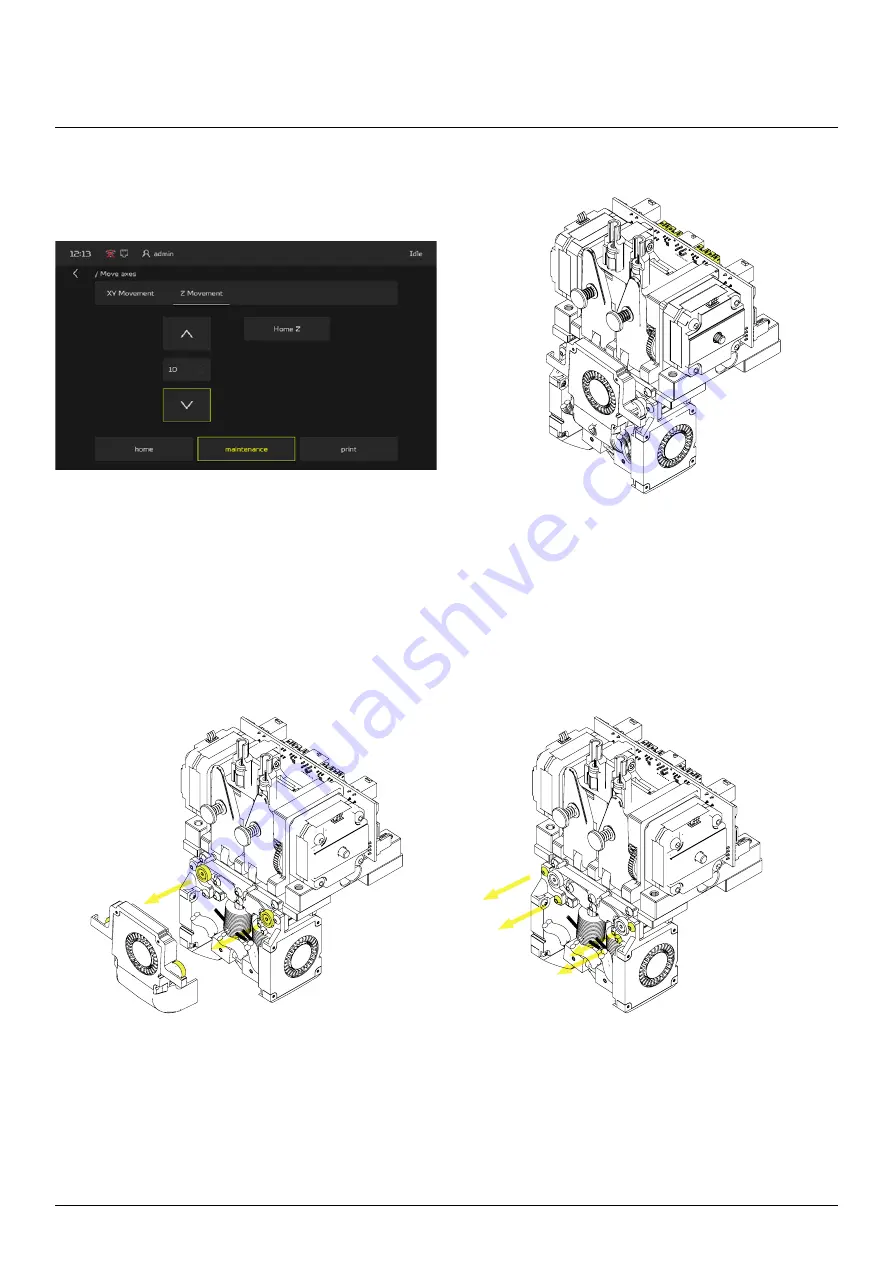
Product Manual - ZMORPH i500
54
Service instructions
11.3.2 Cooling fans replacement
From the main menu go to the MAINTENANCE
screen, choose MOVE AXES menu and press
“Z movement”, park the heated bed at bottom posi-
tion and then turn off the machine.
Disconnect the cooling fan wires
from extruder module.
Detach the front cooling fan by pulling it
out (it is mounted by magnets).
Unscrew the left and right fan mounting.
















































