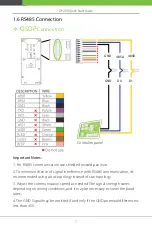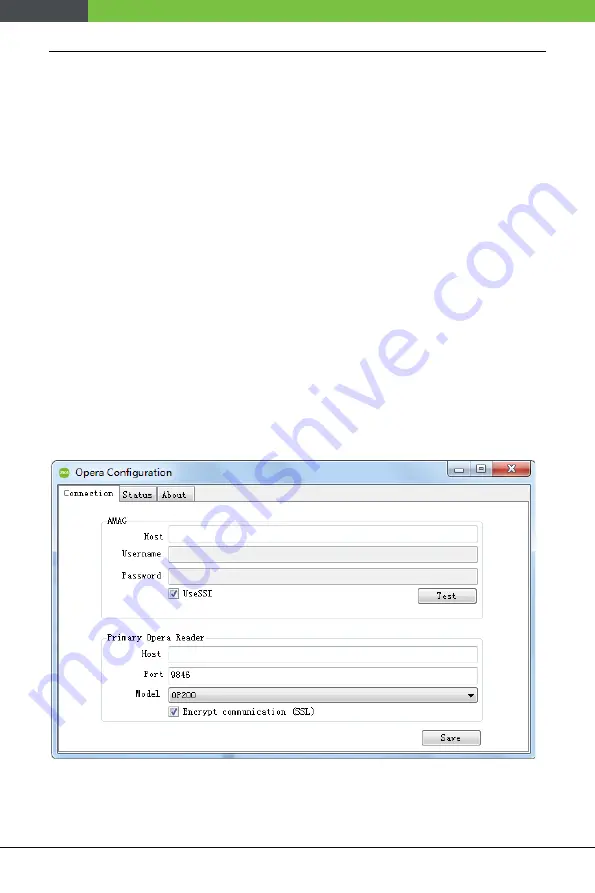
OP200 Quick Start Guide
21
5.3.6 ZK Opera Service Configuration
The ZK Opera Service configuration tool is used to specify the Host and Port of
the primary OP-200 to communicate with. Run the configuration app to set
the IP address and port of the primary OP-200. This information is stored in the
Windows registry where the ZK Opera Service will read it. As such, the
configuration app needs to run as administrator or as another account with
registry write permission.
The Service configuration tool is also used to configure the connection to the
Symmetry database for Data Connect. This includes the host name or address
of the Symmetry server as well as the credentials to use to connect to the
database.
For Host, enter the hostname or IP address of the Symmetry server. If the ZK
Opera Service is running on the same machine as the Symmetry server,
localhost can be entered.
If Windows Authentication (SSI) has been setup for access to the
multiMAXExport table on the Symmetry SQL Database, check the UseSSI
checkbox.
In this case, the ZK Opera Service must run as the Windows Account that was
given authority for read and write access to DataExportTable within the Amag
multiMAXExport database.
Summary of Contents for OP-200
Page 1: ...OP200 Quick Start Guide 1 QUICK START GUIDE Applicable Model OP 200 Version 1 2 Date May 2019 ...
Page 9: ...OP200 Quick Start Guide 6 1 5 Ethernet Connection LAN Connection ...
Page 12: ...OP200 Quick Start Guide 9 1 8 Standard Installation TCP IP Wiegand OSDP ...
Page 34: ...OP200 Quick Start Guide 31 4 Complete the installation ...
Page 36: ...OP200 Quick Start Guide 33 2 Display the certificate settings 3 Add the server exception ...
Page 41: ...OP200 Quick Start Guide 38 ...
Page 48: ...OP200 Quick Start Guide 45 ...
Page 49: ...OP200 Quick Start Guide 46 The following figure shows enroll fingerprint successfully ...