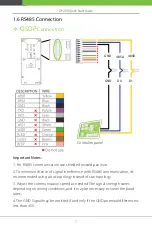OP200 Quick Start Guide
11
2.3 Primary/Secondary Settings
Click
Main Menu
>
Comm. Settings
>
Primary/
Secondary Settings.
Turn on
Primary Device
, the device will be used as primary reader, the
following data will be same as
Comm Settings,
it doesn’t need change.
2.4 Backup to USB Flash drive
Insert the USB disk to the reader, click
Main Menu
>
Device Settings
>
Backup
Data
>
Backup to USB Disk
>
Backup start
,
the data (user data and network
settings) in the device will be copied to the disk. And you can restore the data
with the USB disk too. The menu path is:
Main Menu
>
Device Settings
>
Restore Data
>
Restore from USB Disk
>
Restore start
.
Secondary reader doesn’t have this function.
Summary of Contents for OP-200
Page 1: ...OP200 Quick Start Guide 1 QUICK START GUIDE Applicable Model OP 200 Version 1 2 Date May 2019 ...
Page 9: ...OP200 Quick Start Guide 6 1 5 Ethernet Connection LAN Connection ...
Page 12: ...OP200 Quick Start Guide 9 1 8 Standard Installation TCP IP Wiegand OSDP ...
Page 34: ...OP200 Quick Start Guide 31 4 Complete the installation ...
Page 36: ...OP200 Quick Start Guide 33 2 Display the certificate settings 3 Add the server exception ...
Page 41: ...OP200 Quick Start Guide 38 ...
Page 48: ...OP200 Quick Start Guide 45 ...
Page 49: ...OP200 Quick Start Guide 46 The following figure shows enroll fingerprint successfully ...