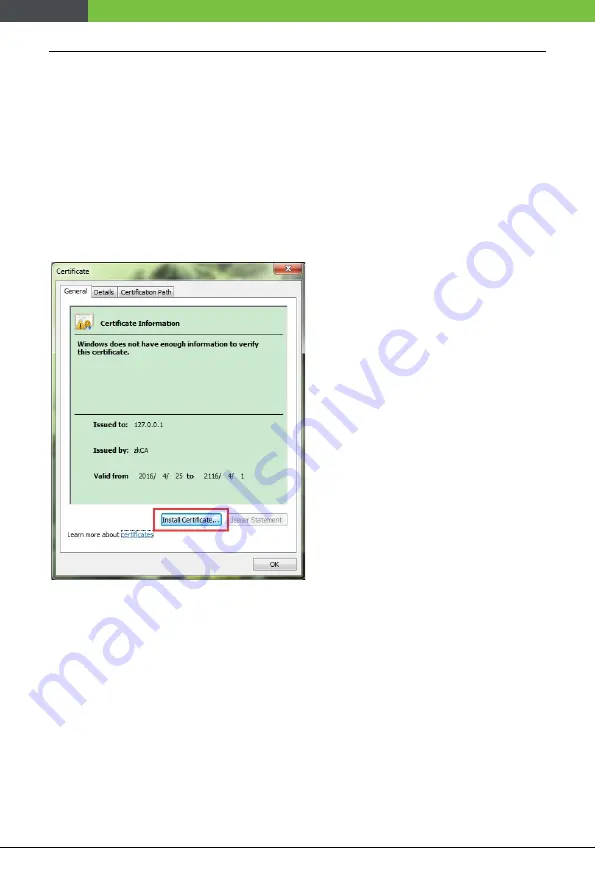
OP200 Quick Start Guide
29
6.2 Configuration of SilkID driver for SSL (Optional)
6.2.1 Certificate Installation
Installing the Client:
xmzkteco.local.cer is bound with the domain name 127.0.0.1. Therefore, use
127.0.0.1 when calling the HTTPS interface.
Installing the Certificate:
1. Double-click xmzkteco.local.cer, and install the certificate.
Summary of Contents for OP-200
Page 1: ...OP200 Quick Start Guide 1 QUICK START GUIDE Applicable Model OP 200 Version 1 2 Date May 2019 ...
Page 9: ...OP200 Quick Start Guide 6 1 5 Ethernet Connection LAN Connection ...
Page 12: ...OP200 Quick Start Guide 9 1 8 Standard Installation TCP IP Wiegand OSDP ...
Page 34: ...OP200 Quick Start Guide 31 4 Complete the installation ...
Page 36: ...OP200 Quick Start Guide 33 2 Display the certificate settings 3 Add the server exception ...
Page 41: ...OP200 Quick Start Guide 38 ...
Page 48: ...OP200 Quick Start Guide 45 ...
Page 49: ...OP200 Quick Start Guide 46 The following figure shows enroll fingerprint successfully ...
















































