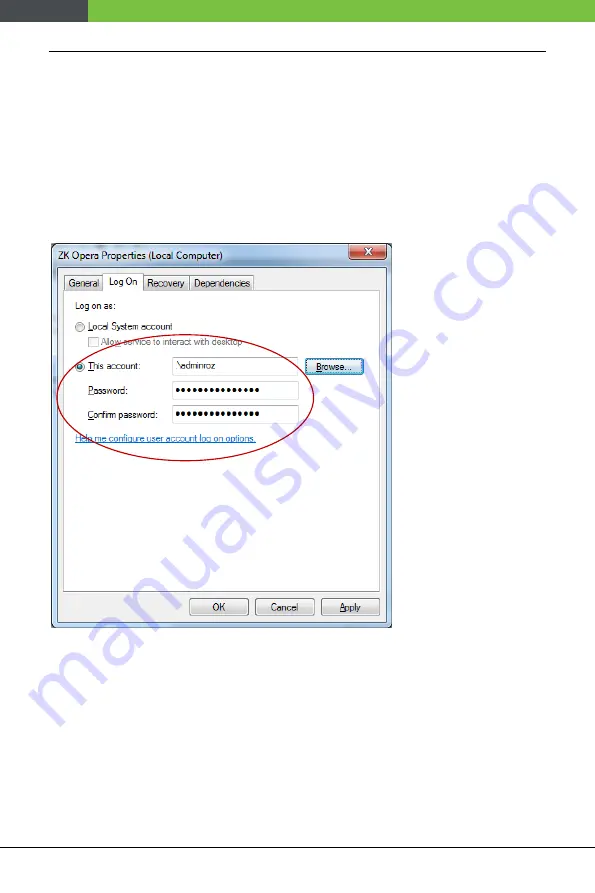
OP200 Quick Start Guide
24
5.4 ZK Opera Service
Future versions of the installer may collect this information and automatically
set it up, but currently the ZK Opera Service must be manually configured for
the account that it will run under.
If SSI is to be used to connect to the Amag Symmetry database (see the above
section on Symmetry Configuration), configure the ZK Opera Service to run
under appropriate Windows Account.
Otherwise, the Local System account default is fine.
Summary of Contents for OP-200
Page 1: ...OP200 Quick Start Guide 1 QUICK START GUIDE Applicable Model OP 200 Version 1 2 Date May 2019 ...
Page 9: ...OP200 Quick Start Guide 6 1 5 Ethernet Connection LAN Connection ...
Page 12: ...OP200 Quick Start Guide 9 1 8 Standard Installation TCP IP Wiegand OSDP ...
Page 34: ...OP200 Quick Start Guide 31 4 Complete the installation ...
Page 36: ...OP200 Quick Start Guide 33 2 Display the certificate settings 3 Add the server exception ...
Page 41: ...OP200 Quick Start Guide 38 ...
Page 48: ...OP200 Quick Start Guide 45 ...
Page 49: ...OP200 Quick Start Guide 46 The following figure shows enroll fingerprint successfully ...
















































