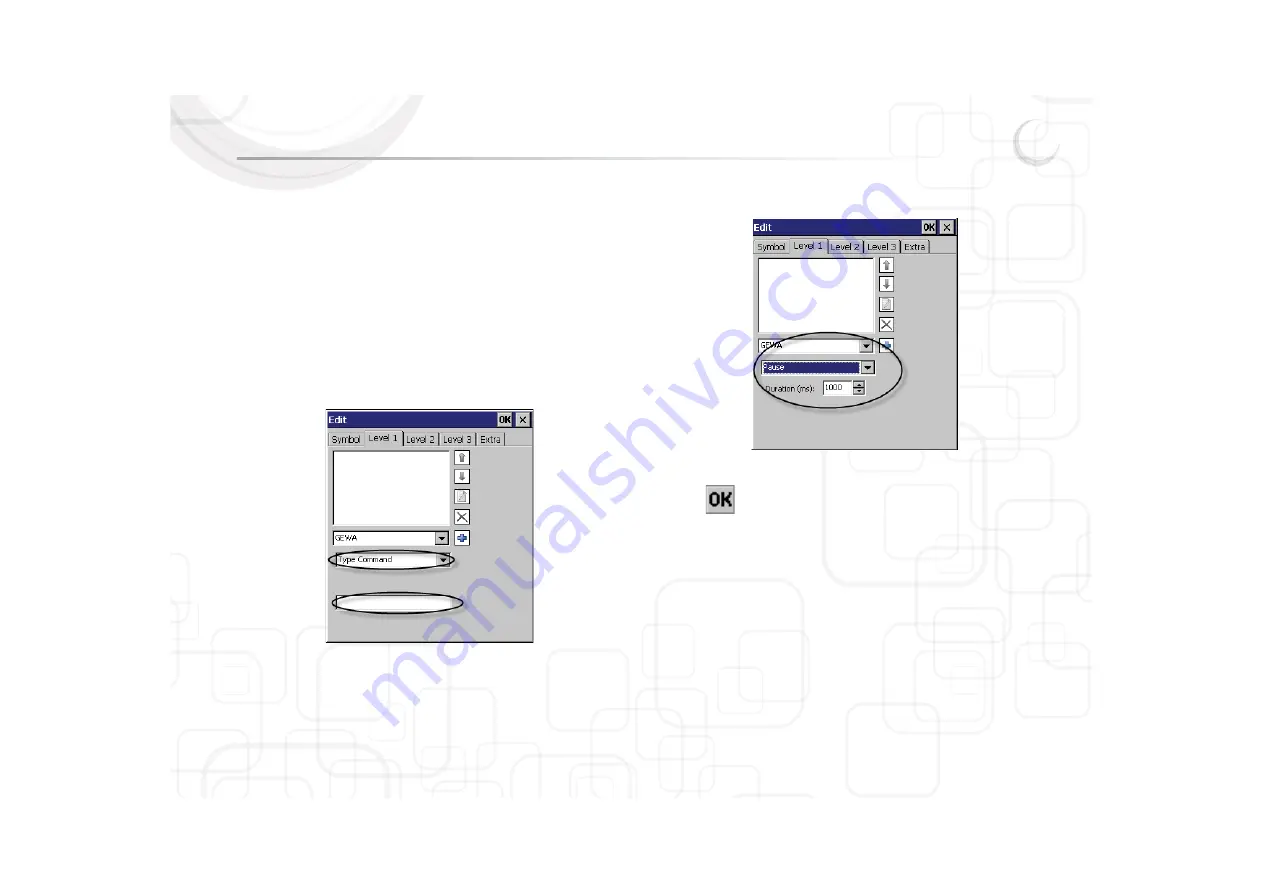
Zingui
47
7.2 Transmitting IR codes
To send IR codes with the Zingui you have to link the command Send Gewa to a
cell.
1. To link an IR code to a specific cell in the Mind Express grid you need to
choose E
Edit > Edit Mode.
2. Open the E
Edit window of a cell and go to Level 1, Level 2 or Level 3 and
choose GEWA in the command list box.
3. Choose a GEWA subcommand.
• T
Type command: if you want to type a specific GEWA command you can do
so by entering the GEWA command immediately in the field that is
foreseen beneath.
• Select P
Pause if you want to insert a pause between two GEWA commands.
This can be useful to make TV channel selections like for instance TV
channel 39. P
Pause allows you to add a pause after sending the
corresponding IR code. Insert the D
Duration of the Pause in milliseconds.
• Choose one of the commands you already have programmed.
4. Tap
to confirm.
Summary of Contents for Zingui Plus
Page 1: ...Zingui manual ...
Page 2: ......
Page 6: ......
Page 8: ......
Page 12: ......
Page 15: ...Zingui 9 4 3 At the back ...
Page 18: ......
Page 40: ......
Page 44: ......
Page 50: ......
Page 54: ......
Page 58: ......
Page 64: ......
Page 66: ......
Page 76: ......
Page 78: ......
Page 88: ......
Page 92: ......
Page 96: ......






























