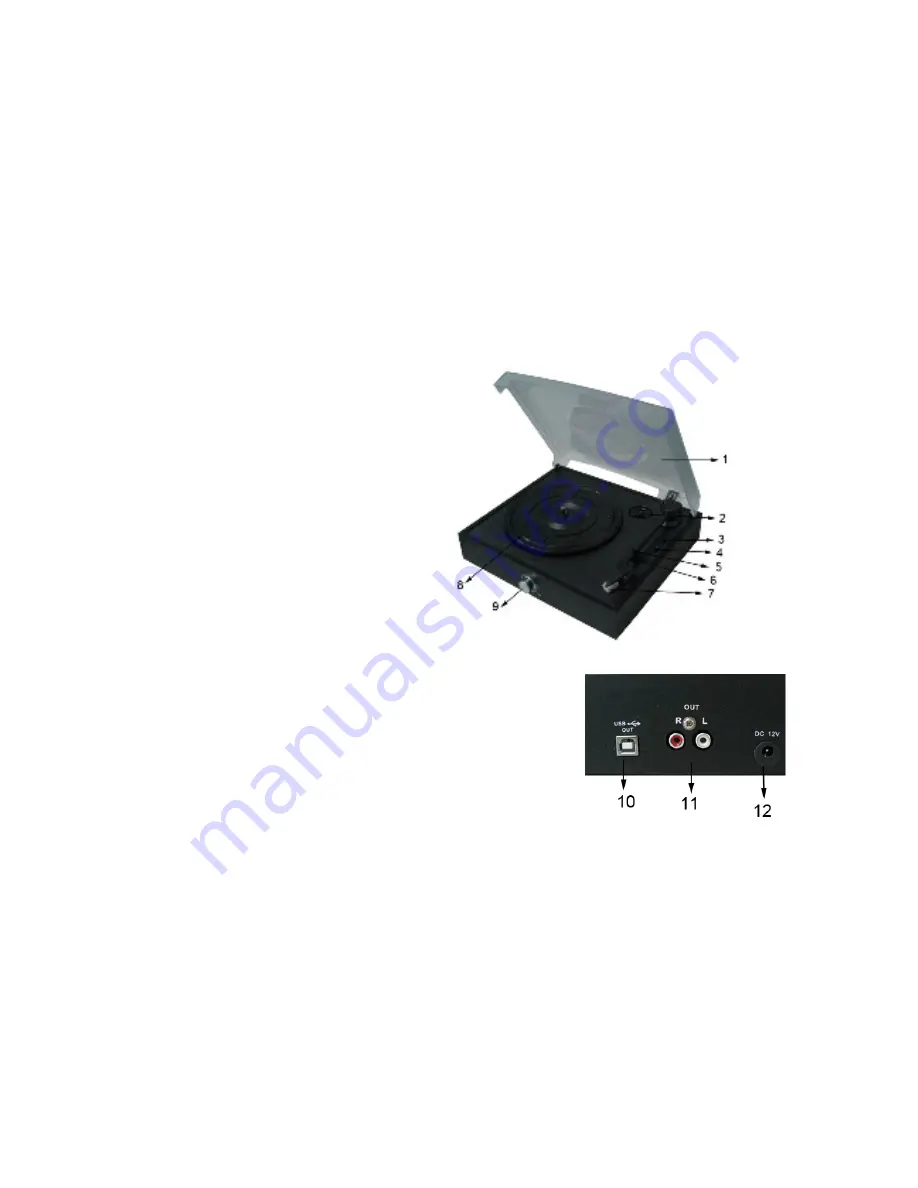
2
BEFORE USE
1. Choose a safe location and avoid placing the unit in direct sunlight or near any heat
source.
2. Avoid locations subject to vibrations, excessive dust, cold or moisture.
3. Do not open the cabinet as this may result in electrical shock. If a foreign object is
inserted accidentally, do not operate the USB turntable.
4. When removing the power plug from the wall outlet, pull directly on the plug, NOT the
cord.
5. Do not attempt to clean the unit with chemical solvents as this might damage the finish.
A clean, dry cloth is recommended for cleaning.
6. In order to completely turn off the unit, unplug the appliance from the mains power
supply.
7. Keep this manual for future reference.
TURNTABLE PARTS:
1. REMOVABLE DUST COVER
2. 45 RPM ADAPTOR
3. AUTO STOP CONTROL
4. SPEED SELECTION
5. TONE ARM REST
6. TONE ARM
7. CARTRIDGE
8. TURNTABLE
9. POWER SWITCH
10. USB JACK
11. RCA OUTPUT
12. DC JACK
LISTENING to a RECORD
1. Raise the dust cover
①
2. Connect the DC adaptor
○
12 to an electrical outlet
3. Connect your speakers to the record deck using the
RCA output points
○
11
, making sure the red and
white cables are inserted into the corresponding red and white jacks.
4. Place a record on the turntable and select the player speed (33/45/78)
○
4
according to the desired record speed. NOTE: when playing a 45-rpm record, use
the 45-rpm adaptor
○
2
.
5. Remove the tone arm from the rest
○
5
, gently move the tone arm to the desired
position over the record. The turntable will begin to spin when the arm is moved
toward the record.
6. If Auto Stop Control
○
3
is turned ON, the record will stop automatically when
finished.
7.
If Auto Stop Control
○
3
is turned OFF, record will NOT stop automatically when
finished.
8.
For best performance and product maintenance, unplug the turntable when not in
use.



































