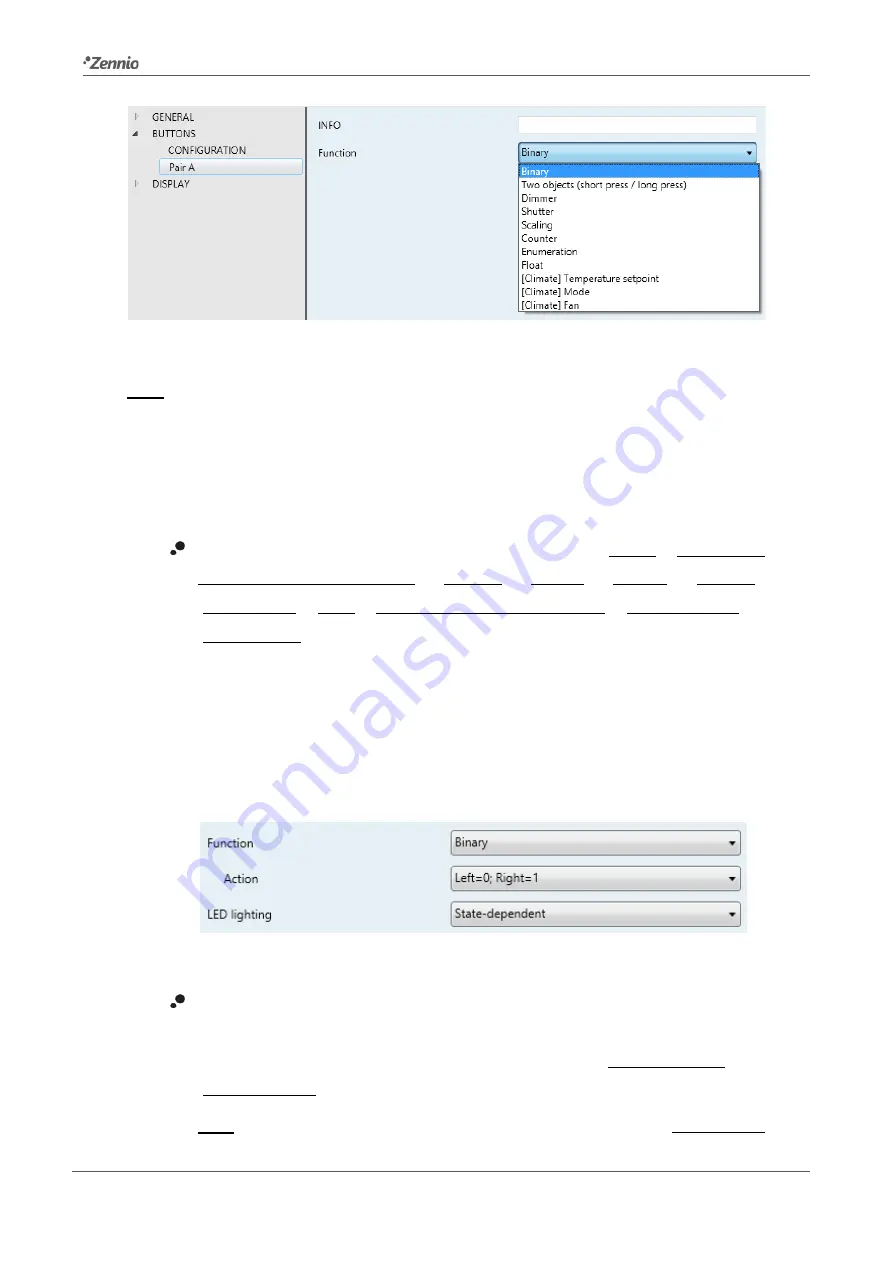
TMD-Display One
Technical Support:
http://zennioenglish.zendesk.com
37
Figure 26
Buttons - Pair A.
Note
:
the INFO textboxes are functionless (they simply bring the option to add a
description to each button of the project) and can be hidden if desired. See
section 2.2.6
The main parameter that needs to be configured is:
Function
: sets the desired function for the button pair: “Binary”, “Two objects
(short press / long press)”, “Dimmer”, “Shutter”, “Scaling”, “Counter”,
“Enumeration”, “Float”, “[Climate] Temperature setpoint”, “[Climate] Mode” or
“[Climate] Fan”.
Depending on the function, some more parameters are shown, as described next.
Please note that in the next pages the general notation “
[X]
” is used for the name of the
communication objects, as “X” depends on the button pair (A, B, etc.).
Binary
Figure 27
Pair Buttons – Binary.
Action
: assigns each of the two buttons the value to be sent through “
[Btn]
[X] Switch
” (which has the Write flag enabled, so the state of the switch can
be updated from external devices). The options are “Left=0; Right=1” and
“Left=1; Right=0”.
Note
:
this parameter will remain hidden unless having selected “Every button






























