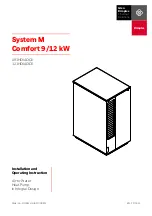10
water solutions
EN
BoxPRO – Translation of original instructions
23. Troubleshooting guide
Malfunction
Cause
Remedy
The pump does not work
No electrical power
Check the switches and connections.
Tighten the control panel terminals properly.
Fuse/security circuit breaker tripped
Check the cause of the fault on the fuse and/or circuit breaker and
reset.
Low motor voltage
Check the length of the wires and ensure that they are not causing
the loss of too much power.
Current overload device tripped
Check the rating of the current overload device. If it trips again
immediately after being reset, the impeller has probably jammed.
Control panel failure
Check and correct, if possible. Contact an authorised service
centre if necessary.
Motor failure
Check and correct, if possible. Contact an authorised service
centre if necessary.
Damaged cable
Contact an authorised service centre for replacement.
Impeller jammed
Identify the cause of the jam and remove it. Clean the hydraulic
part of the pump thoroughly.
Float switches jammed in OFF position
Check that the float switches move freely and are operating
correctly.
Level setting error
Check the float switch tripping levels and change them if necessa-
ry.
The pump does not stop
Float switches jammed in ON position
Check that the float switches move freely and are operating
correctly.
Control panel failure
Check and correct, if possible.
The pump keeps on starting
and stopping
Float switches jammed
Check that the float switches move freely and are operating
correctly.
Float switch tripping level setting error
Check that the tripping levels are correct and modify them if neces-
sary.
Valve damaged or obstructed
Check the valve. Clean or replace it.
Loose electrical connections
Check and tighten the terminals.
The pump starts but the cur-
rent overload device is tripped
immediately
Control panel failure
Check and correct, if possible.
Impeller jammed
Identify the cause of the jam and remove it. Clean the hydraulic
part of the pump thoroughly.
Outlet obstructed
Check and clean the outlet pipeline.
The pump starts but there is
little or no outlet flow
Gate valve partially or completely closed Open the gate valve and clean it if necessary.
Pump connection to system faulty
Check and tighten the drainage system connections.
Pump body/impeller obstructed
Check and clean the hydraulic part of the pump.
Impeller worn
Contact an authorised service centre for replacement.
Impeller turning in wrong direction
Check the electrical connections.
Type of pump selected not correct
Check the rated performance of the pump installed in the technical
documentation and replace it if necessary.
The pump works but is too
noisy
Worn or damaged bearings
Contact an authorised service centre for repair.
Impeller damaged or unbalanced
Dirt jammed on impeller
ANNEX:
Concrete specifications
Refer to the EN206-1 and BS8500 standards. These two documents
must be read together.
A surveyor should be called in to establish the characteristics of the
terrain in which the system is to be installed and provide advice about
the type of concrete mix to be used.
The minimum recommended type of concrete is RC25, with slump
class of S2 for DC1 soil conditions.
For soil types other than DC1, the civil engineer or surveyor should
recommend the appropriate concrete.
The engineer must also consider the type of terrain in which the sy-
stem is installed, such whether the installation is in peaty terrain.
The base of the pit may require reinforcement, depending also on the
loads to which the system is to be subjected.
Zenit will not accept any liability for damage to the lifting station deri-
ving from incorrect installation or the use of poor quality concrete.
No claims will be accepted unless a certificate from the supplier of the
mix guaranteeing its quality is submitted.