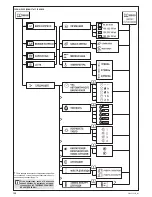121
CM4003-001_v01
Setting other functions
ENERGY SAVING FEATURE
Your appliance comes with a power saving feature,
enabling you to reduce energy consumption when the
machine is not in use.
This feature will automatically turn off the appliance
(activate the standby mode) after user-defined time (the
default setting is 25 minutes).
To set your standby mode time, proceed as follows:
1
Make sure that the appliance is ready for operation.
The “machine ready” light should appear on the display.
2
Press the
, button to enter the programming
mode.
3
Press to see the available features. Keep pressing
the button to move through the features.
4
When the display shows
, press the
button
to set the time to automatic standby.
5
Press
to move between the available options:
,
,
,
,
.
Select
to disable the power saving
feature. The appliance will remain on until
switched off by the user.
6
Press
to confirm your settings.
7
Press
to exit the programming mode.
WATER HARDNESS
1
When in the programming mode, you can adjust water
hardness settings
. Press the
button.
2
Press the button repeatedly until you select your
required water hardness level.:
– soft water,
,
,
,
– hard water.
Set water hardness level based on the
result of water hardness test (see “WATER
HARDNESS CHECK”).
3
Press
to confirm your settings.
4
Press
to exit the programming mode.
DISPLAY BRIGHTNESS
1
Press
in order to select screen brightness setting
option
in the programming mode.
2
Press the button repeatedly until you select your
required display brightness:
– max. dark,
,
,
– max. bright.
3
Press
to confirm your settings.
4
Press
to exit the programming mode.
SOUND SIGNALS
1
To enable/disable the sounds in the appliance, enter
the programming mode and select
by pressing the
button.
2
Press repeatedly to browse through the available
options:
– mute off,
– mute on.
3
Press
to confirm your settings.
4
Press
to exit the programming mode.
DESCALING
For descaling instructions, see
“Cleaning and
Maintenance”
/ “DESCALING”.
WATER FILTER
1
To set your coffee machine to operate with or without
the water filter, enter the programming mode and select
by pressing the
button.
2
Press repeatedly to browse through the available
options:
– water filter on,
– water filter off.
3
Press
to confirm your settings.
4
Press
to exit the programming mode.
REPLACING WATER FILTER
The method of water filter replacement was described in
the point
“Cleaning and Maintenance”
/ “REPLACING
WATER FILTER”.
Summary of Contents for CM4003ALS
Page 128: ...CM4003 001_v01 ...