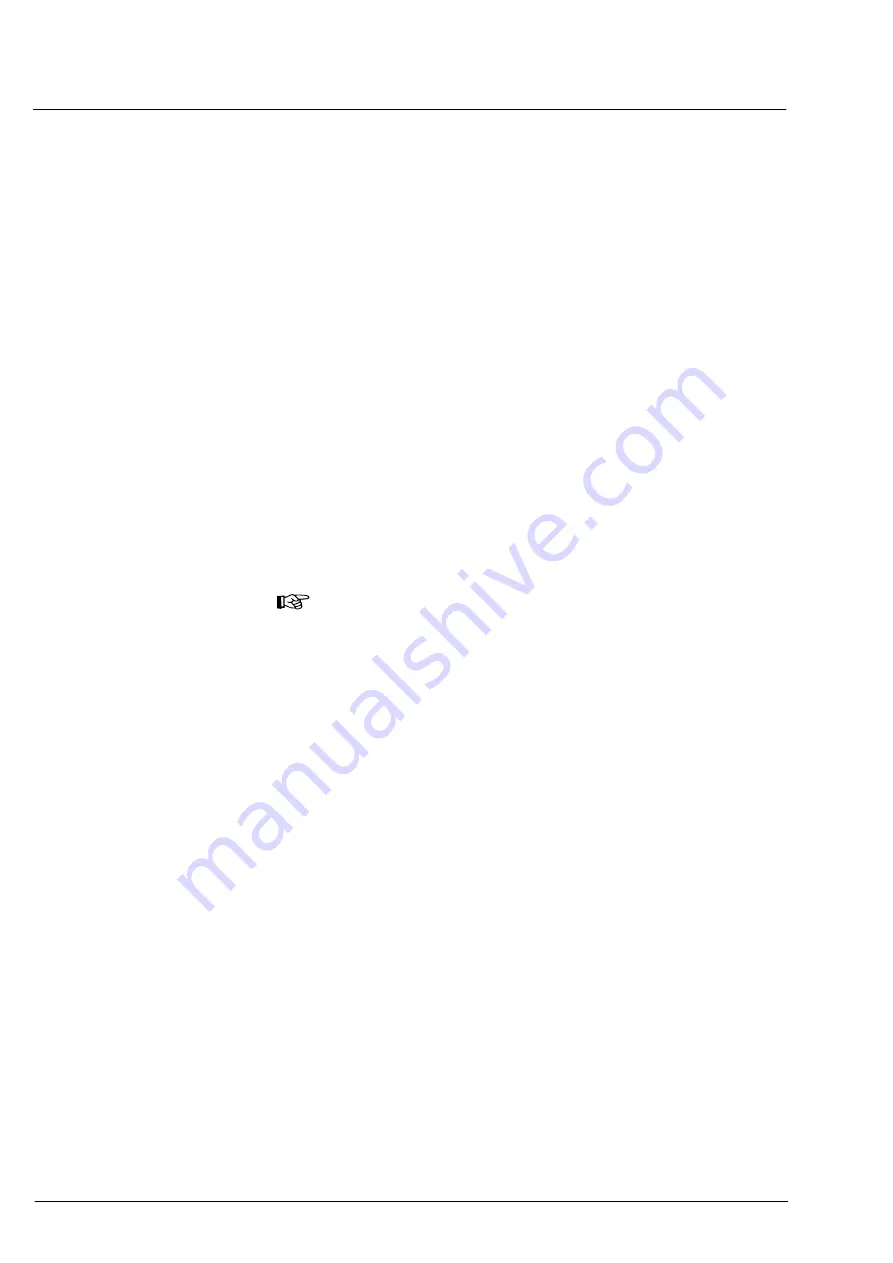
Operation
000000-1253-546 VISUCAM C 31.07.2003
42
For 45° images the position and focus evaluation of the light ring is
insufficient for reflection free adjustment. Therefore proceed as follows
before triggering image capture:
•
The reflection which looks like an iris can be found by slightly
changing the position of the VISUCAM C (fine adjustment of the
instrument base with the joystick).
•
Reduce the brightness until the reflection contains no more
irradiation (structures become visible).
•
Change the distance of the VISUCAM C from the patient’s eye until
the structures of the reflection are sharp.
•
Correct the position of the instrument keeping the same distance
from the eye (very important) until the reflection disappears from the
visible image.
•
Pull back the VISUCAM C about 1 mm from the patient’s eye (the
reflection may not become visible again).
•
Release image capture by pressing the pushbutton on the joystick.
In 80 % of cases, this leads to correct, reflection-free illumination and
sharp images, the pupil should be large enough (> 5 mm) and the
distance between lens and cornea should be average.
Note
For technical reasons, the live image only appears in black and
white when the VISUCAM C is set under infrared observation.
However, the sensor of the activated capture mode and the
corresponding filters are used automatically when the image
capture is triggered.
















































