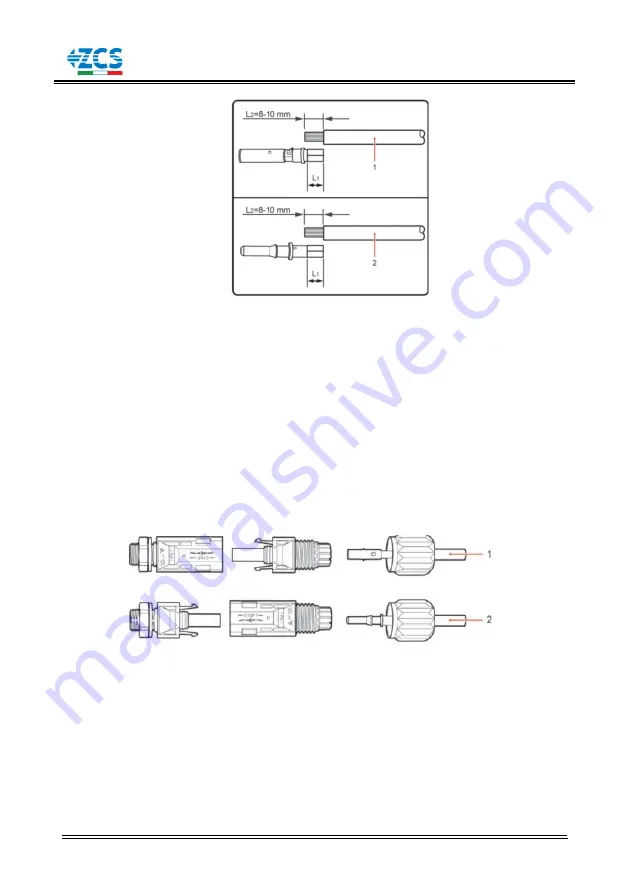
1.1K~3.3KTL-G3
User manual
- 23 -
1.Positive power cable 2.Negative power cable
Note:
L2 is 2 to 3 mm longer than L1.
Step 3
Insert the positive and negative power cables into corresponding cable
glands.
Step 4
Insert the stripped positive and negative power cables into the positive
and negative metal terminals respectively and crimp them using a clamping tool.
Ensure that the cables are crimped until they cannot be pulled out by force less than
400 N, as shown in Figure 4-6.
Figure 4-6 Connecting DC input power cables
1.Positive power cable 2.Negative power cable
Step 5
Insert crimped power cables into corresponding housings until you hear
a "click" sound. The power cables snap into place.
Step 6
Reinstall cable glands on positive and negative connectors and rotate
them against the insulation covers.
Step 7
Insert the positive and negative connectors into corresponding DC
















































