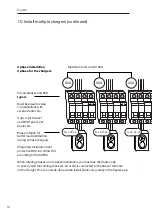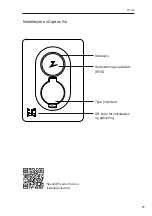13
English
To configure
with the switch
Zaptec recommends that you use the
Zaptec App to configure the charger
whenever possible. However, you can
configure the charger without using
the app by using the switch. Note that
configuring this way will limit the
functionality of the charger:
• Circuit breaker value and available
power for charging is set to the same
value set by the switch
• It is not possible to set any phase
rotation. The default phases will be set
1-phase: L1 3-phase: L1, L2, L3 The
switch is located above the connector
terminal.
Switch configurations:
1 - 6 Amps
2 - 10 Amps
3 - 13 Amps
4 - 16 Amps
5 - 20 Amps
6 - 25 Amps
7 - 32 Amps
8 - Not in use
9 - Not in use
0 - Unconfigured or configured with App
0
5
1
2
3
4
6
7
8
9
Summary of Contents for Go
Page 1: ...Zaptec Smart small and safe Zaptec Go Installation Manual...
Page 2: ......
Page 3: ......
Page 204: ...168 Zaptec Charger AS Zaptec Type 2 zaptec com guarantee Zaptec...
Page 205: ...169 Zaptec Go Zaptec Type 2 RFID QR...
Page 206: ...170 1 x Zaptec Go 4 x T20 2 x T20 2 x T20 A B C 3 x 1x 12 18 8 14...
Page 207: ...171 1 C 2 A 0 9 0 9...
Page 208: ...172 3 1 2 3 Zaptec Go RCD A 1 2 3 4 B 3 Nm...
Page 212: ...176 7 9 8 C 1 Nm Zaptec Go Zaptec App Zaptec Go...
Page 213: ...177 40A 40A 40A RCD Type A Zaptec Go RCD Type A Zaptec Go RDC DD 6mA DC IEC 62955 1 10 32 NB...
Page 215: ...179 11 Eco Zaptec App RFID...
Page 216: ...180 12 Zaptec zaptec com support...
Page 218: ...182 14...