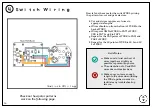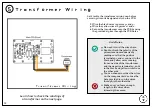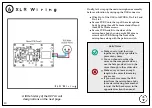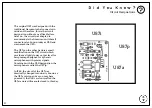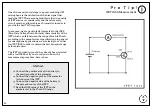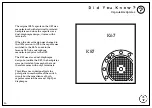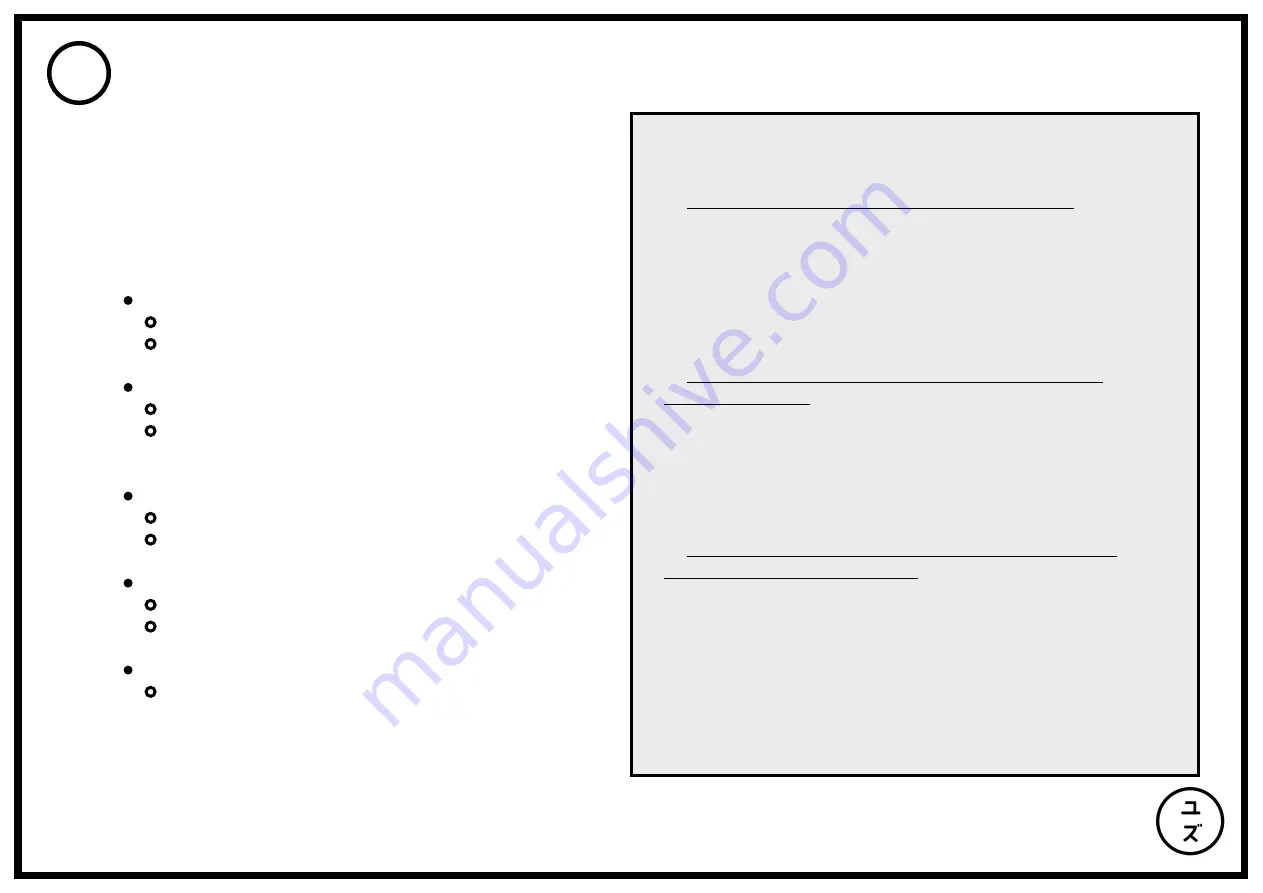
Q: I hear a loud pop when flicking the switches.
A: This is unfortunately normal behavior due to the
nature of toggle switches used in this kit. In order to
minimize the popping, please ensure the level is turned
down before changing any of the pattern, low-cut or pad
settings on the microphone body.
Q: My microphone sounds noisy regardless of the
pattern selected.
A: Have you cleaned your PCB properly with isopropyl
alcohol after soldering? Flux and solder residue can have
an impact on the noise floor of the microphone and
therefore, please make sure your PCB is free from these.
Q: My microphone sounds amazing in Cardioid and
Omni but Figure of 8 is noisy.
A: Again, please ensure the high impedance part of the
circuit is free from flux and solder residue. If that does
not solve the problem, you can test for continuity
between the backplates of the capsule by using your
multimeter in continuity mode. There should not be any
continuity between the backplates of the K87 capsule.
~ Q & A ~
Congratuations on finishing up the Yuzu 87 FET
microphone build!
If for some reason your microphone is not behaving
as intended, you can follow these basic steps for
troubleshooting:
Step 1:
Double-check all component values.
It can be very easy to mistake a color-coded
resistor for another one.
Step 2:
Double-check all component orientations.
A common mistake is to overlook the
orientations of diodes, capacitors and
transistors when soldering.
Step 3:
Double-check all wiring.
Refer to the circuit layout to trace back all
connections.
Step 4:
Check for cold or bad solder joints.
Clean off any flux or solder residue with
isopropyl alcohol.
Step 5:
Check reference voltages against
schematics.
Troubleshooting
9
27
In doubt, ask a question on the build
support thread or send us an email.