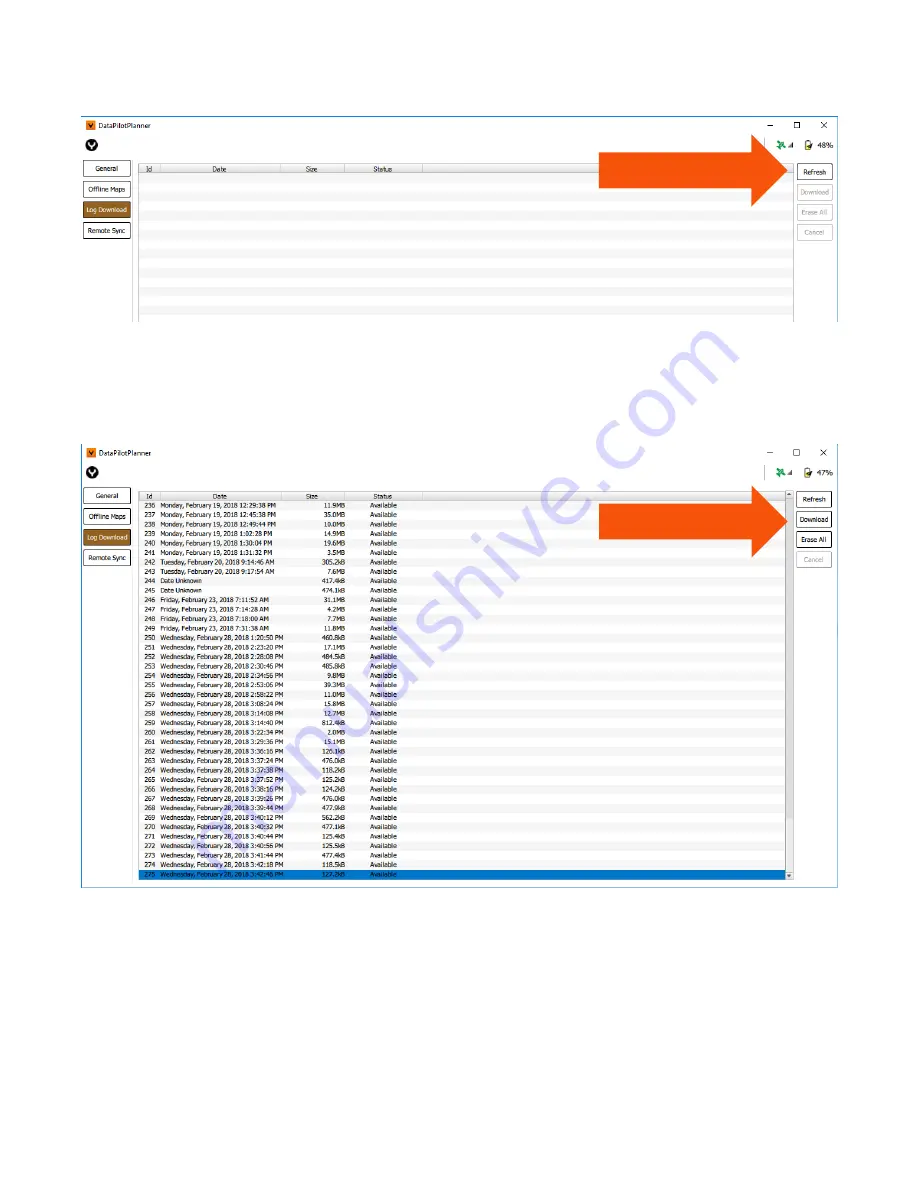
If no logs are shown, select the “Refresh” button on the right side of the chooser. This will refresh the view,
and all logs on the aircraft will be visible and available for download. If the aircraft has flown many times,
there may be quite a few logs and may take a few minutes to fully populate the chooser.
Select desired logs for download and select the “Download” button on the right side of the chooser.
As with Tlogs, some computer systems may not be able to download large multiples of files at once. If this
occurs, select 5-6 files at a time for download.
Log files on the aircraft may be erased at any time.
114
















