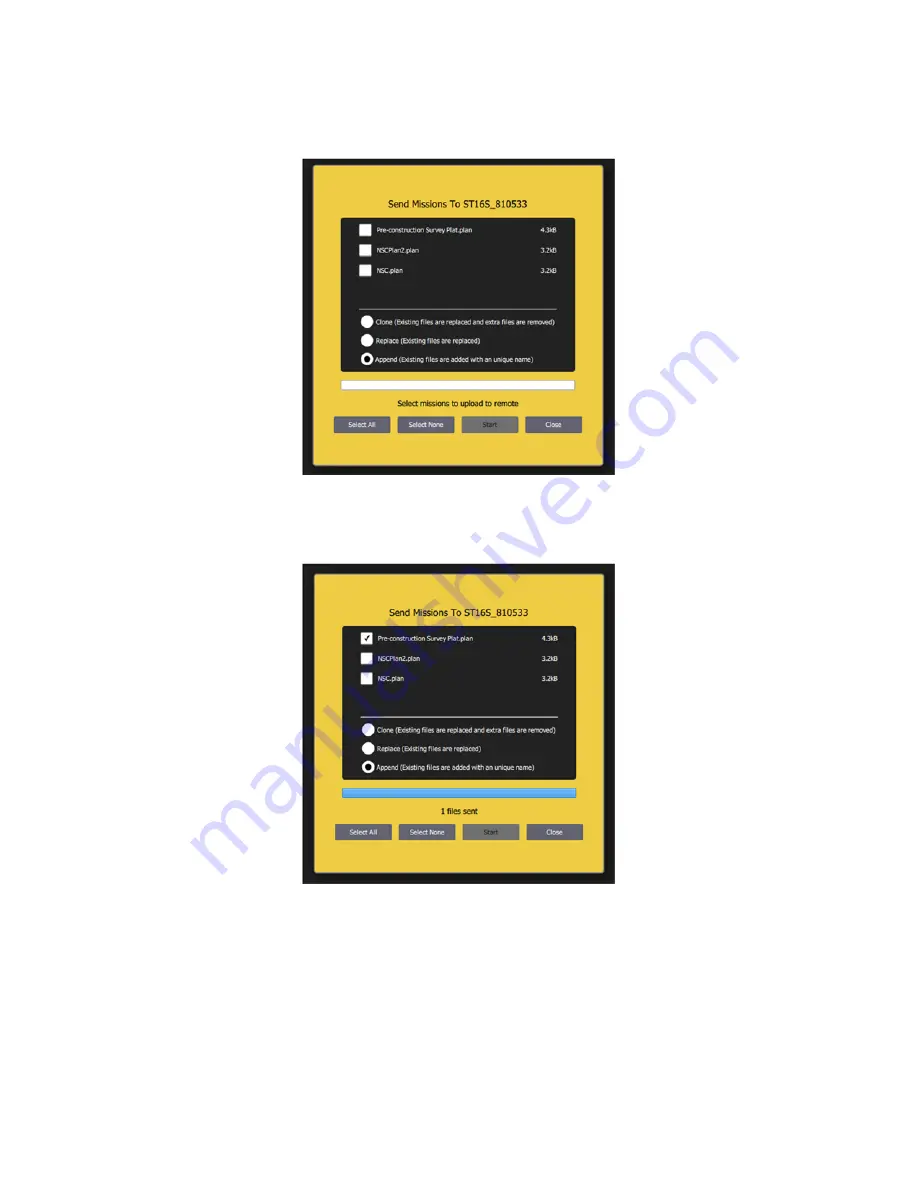
112
If missions planned on the DataPilot™ Planner are to be transferred to the ST16S, choose “Send Missions”
in the Local dialog. This will open a file chooser where a mission plan may be selected and transferred
directly to the ST16S for upload to the H520 aircraft.
Choose a mission(s) to be transferred and select “Start.” The mission(s) will be transferred to the ST16S.
These files may be accessed through “load mission” on the ST16S Sync dialog once the files have been
successfully transferred.
Successful transfers will be indicated the Send Missions dialog.
Close the connection by choosing”Close” and then “Disconnect” from the dialog.
T
ELEMETRY
F
ILES
Telemetry files (tlogs) may be downloaded from the ST16S using the DataPilot™ Planner application.
Choose “Fetch Logs” from the Remote Sync Menu, and a file chooser will open.


















